Extract Audio is used to extract audio from a video and save to a separate audio file.
-
To open the tool, click on Extract Audio in the Quick Tools section.
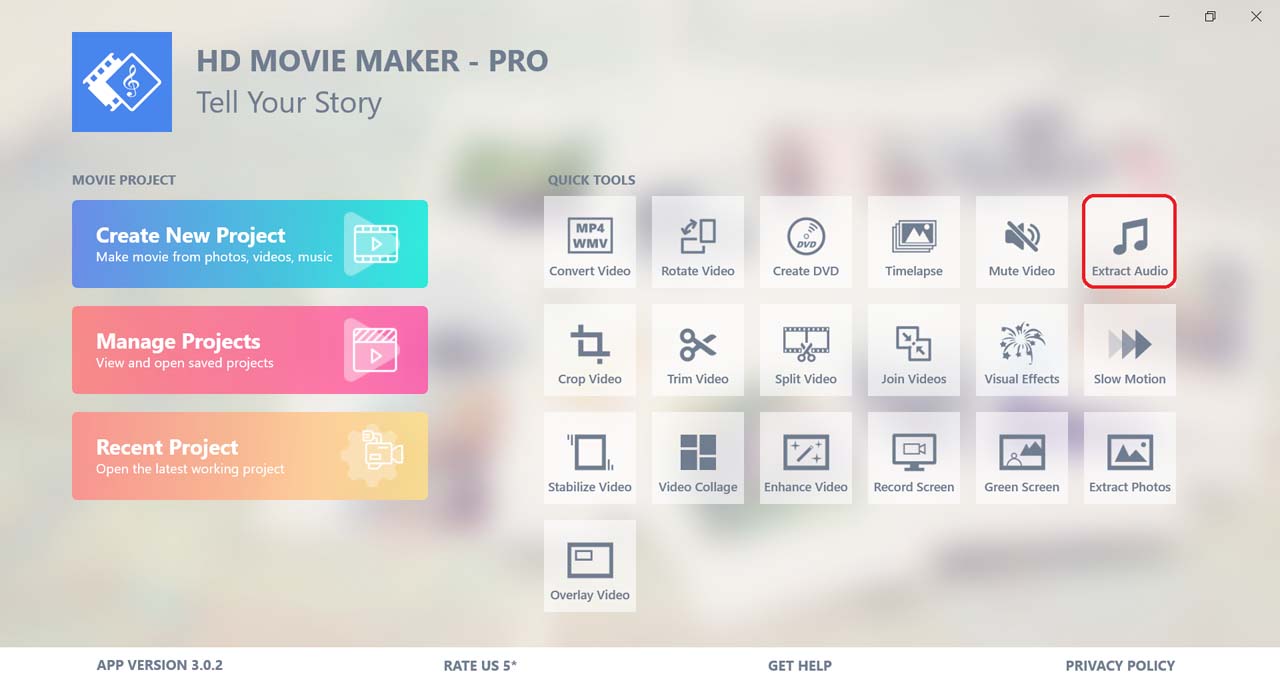
A dialogue box will be shown to select your input video.
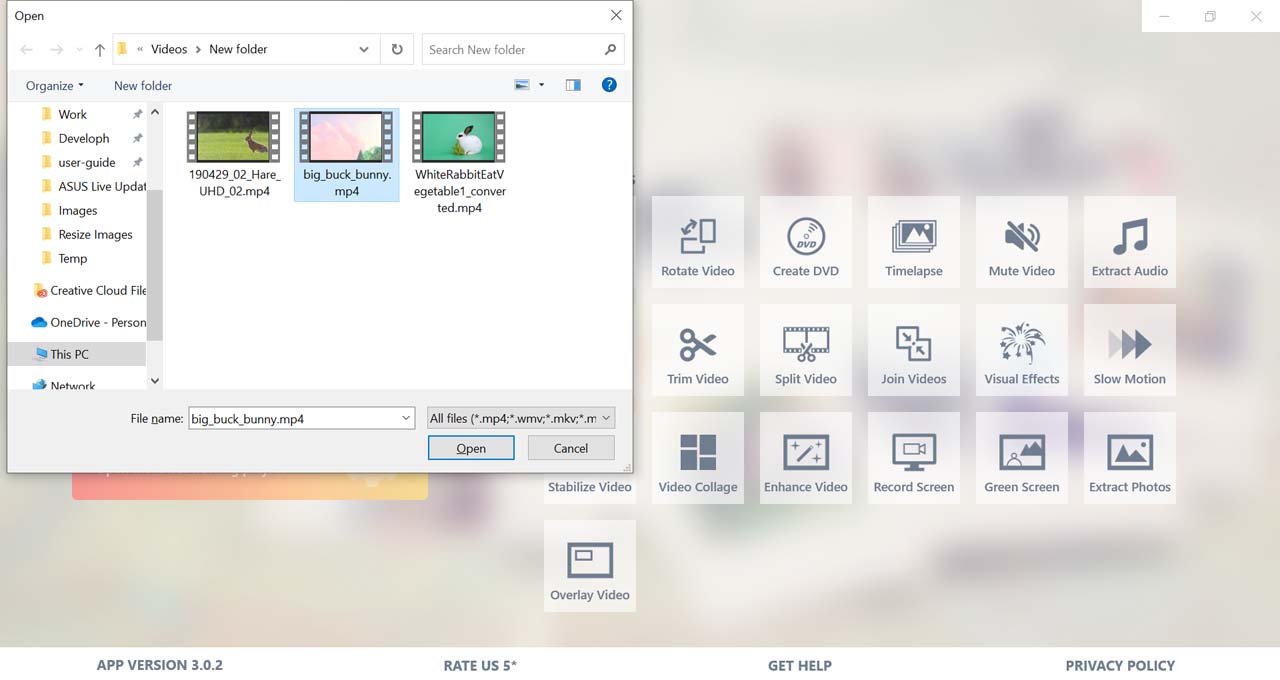
-
Select Extract audio to start extracting.
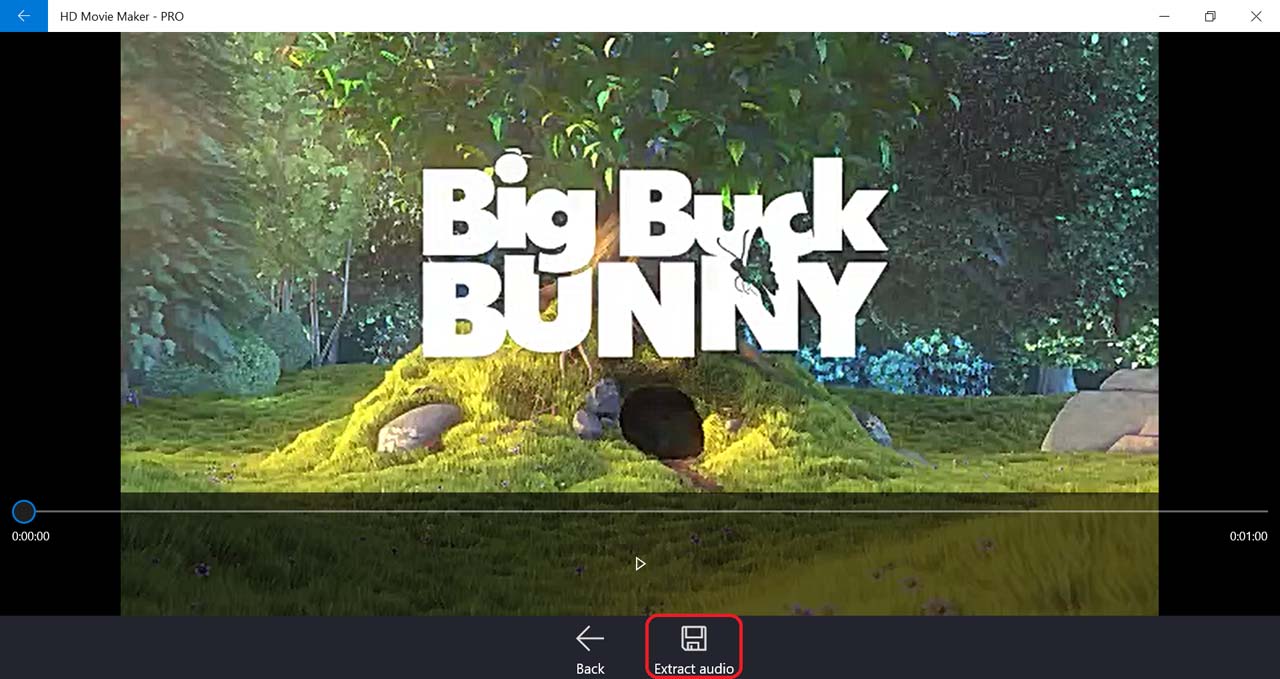
-
Then, choose where you want to save the audio file.
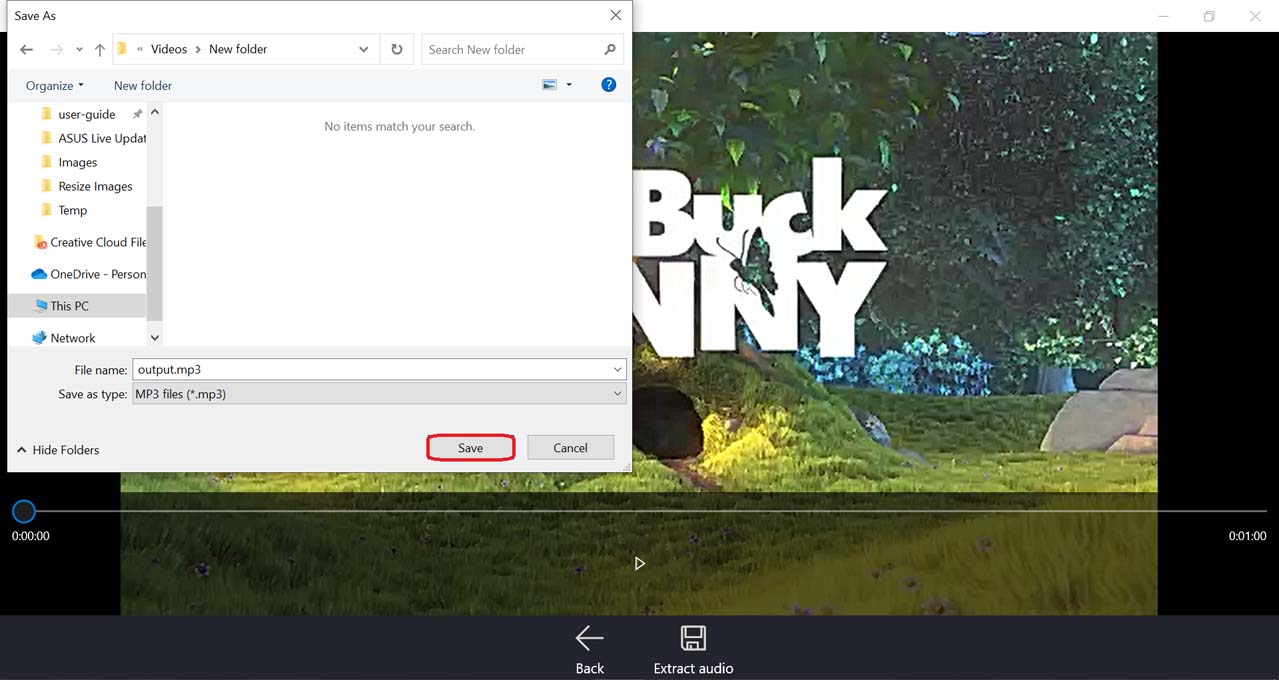
-
After HD Movie Maker finish processing, you can open the audio file.
 Tutorials
Tutorials