Convert Video is used to convert video of various formats to the .mp4, .mkv and .wmv format, which is compatible with HD Movie Maker.
-
First, you need to download Video Converter - Pro from Microsoft Store. Don’t worry about the pricing as it is free for Movie Maker 10 -Free and HD Movie Maker - PRO users.
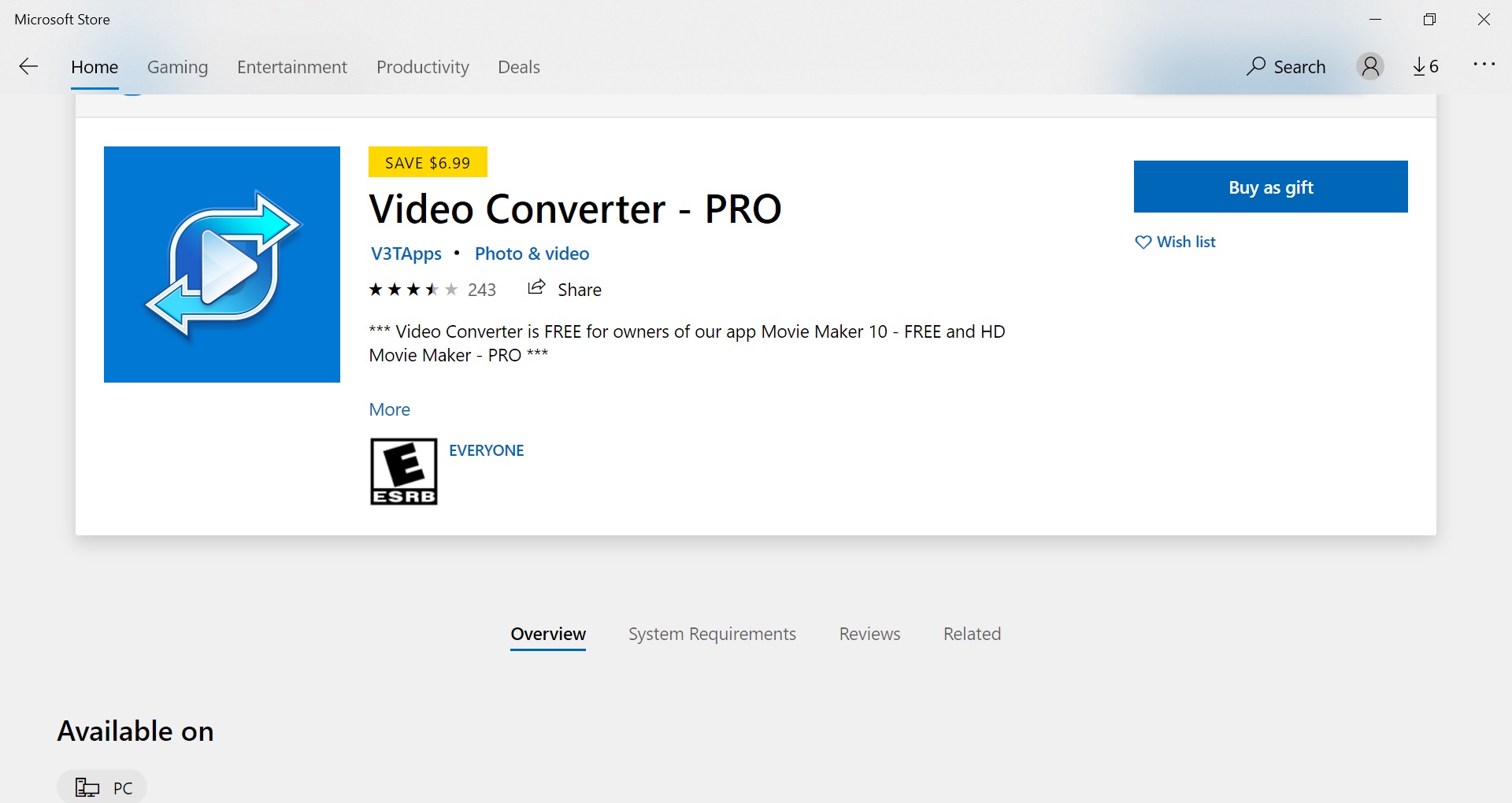
-
After that, open it using Convert Video button in the Quick Tools section.
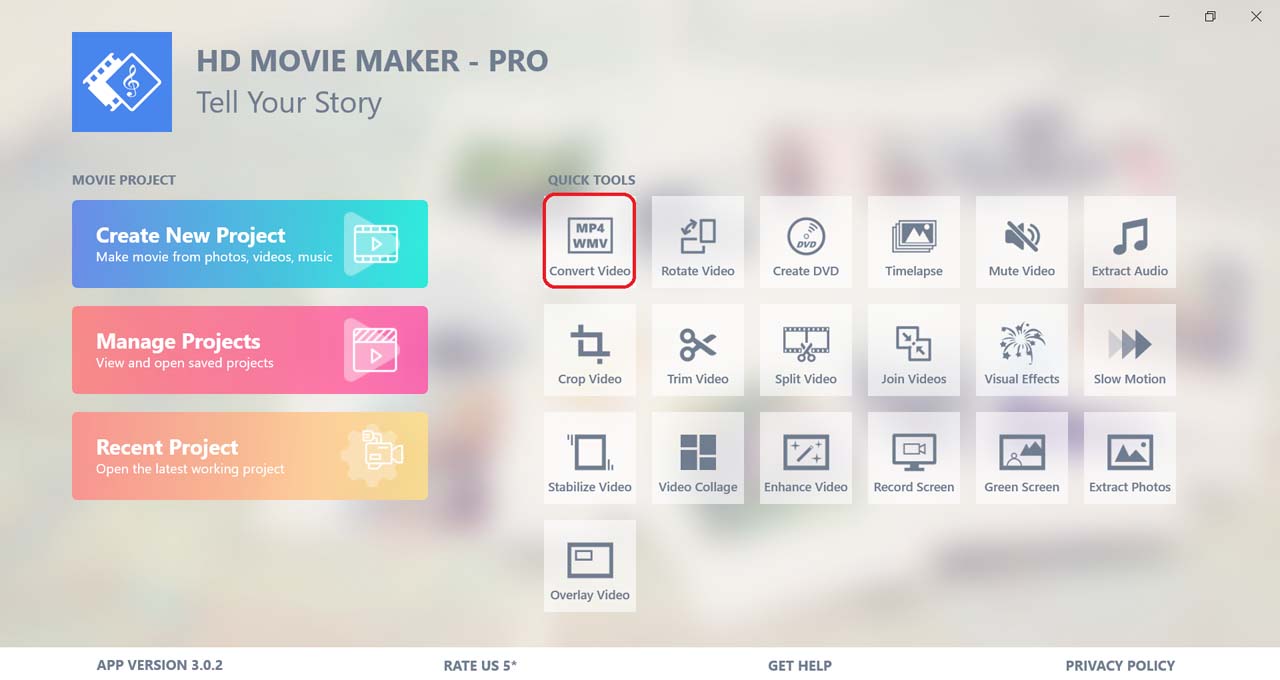
-
Click on Add video to choose the video you want to convert. Multiple videos can be added.
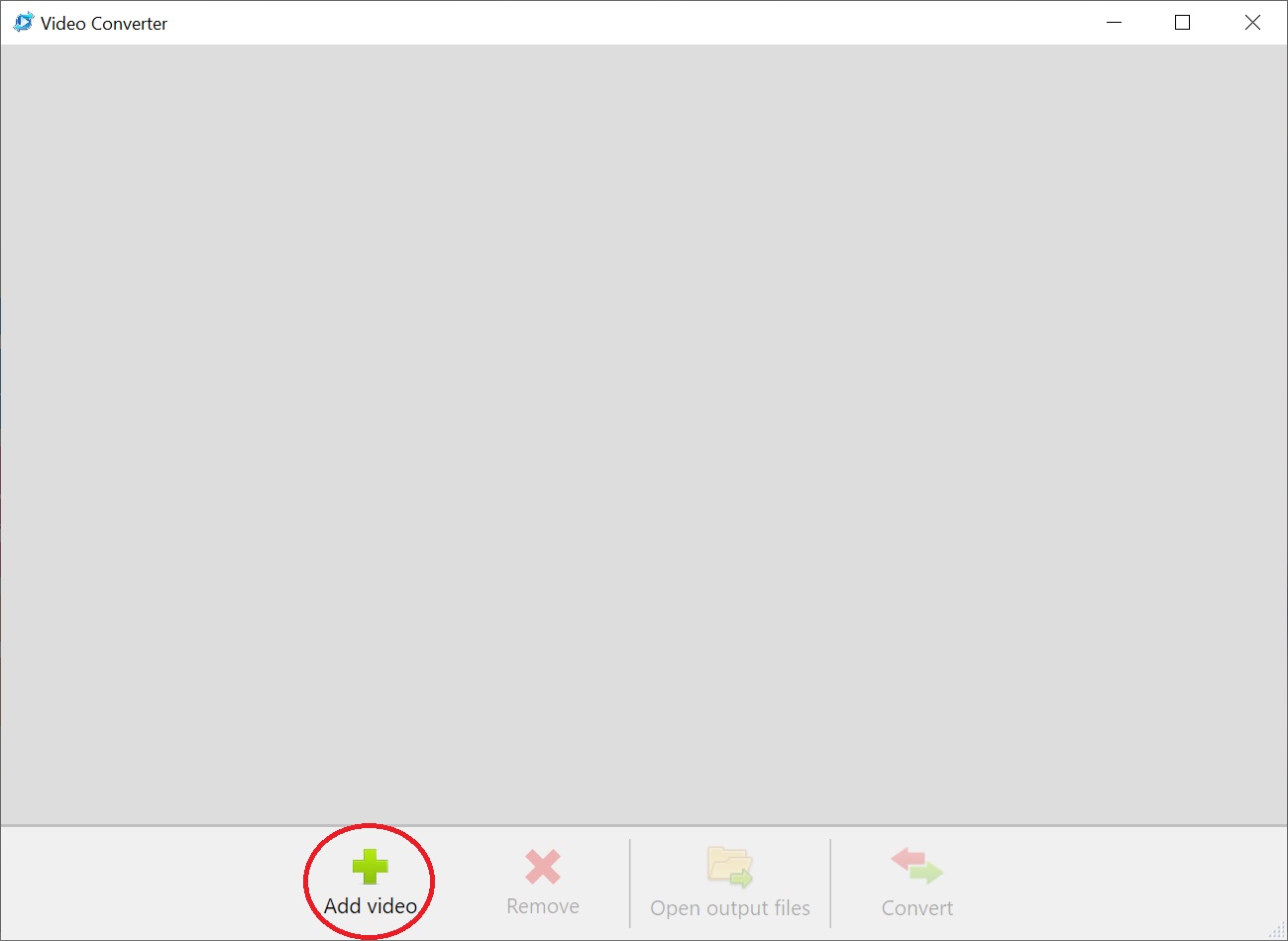

-
To delete a video, select the video, then choose Remove.

-
When you finished adding, click on Convert video to open the Output Video Option menu.

-
Next, choose one of the presets available, and change other settings as needed.
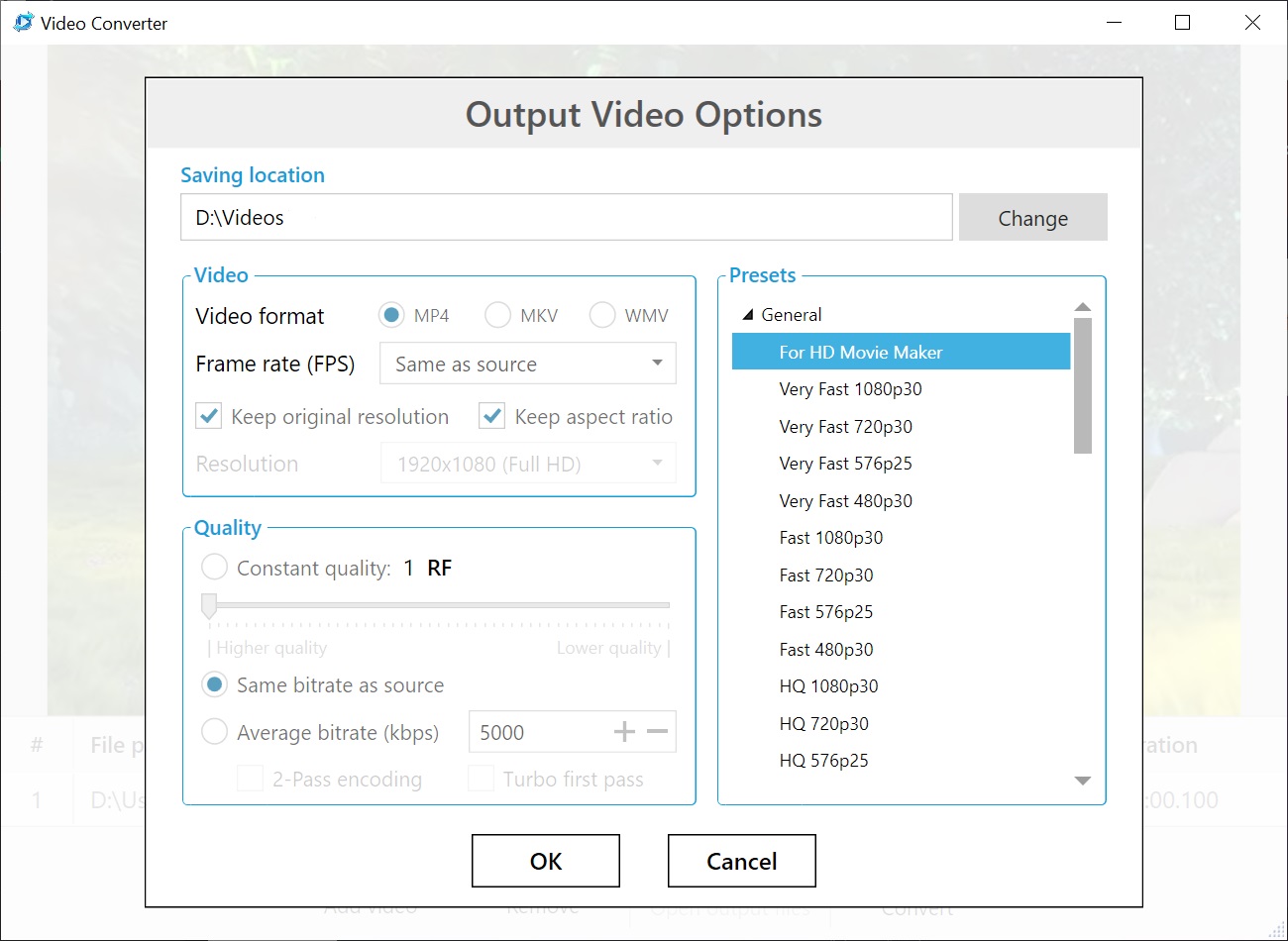 Note: If you want this video to be used in HD Movie Maker, use the For HD Movie Maker preset.
Note: If you want this video to be used in HD Movie Maker, use the For HD Movie Maker preset.
-
When you’re done, select OK to convert the video.
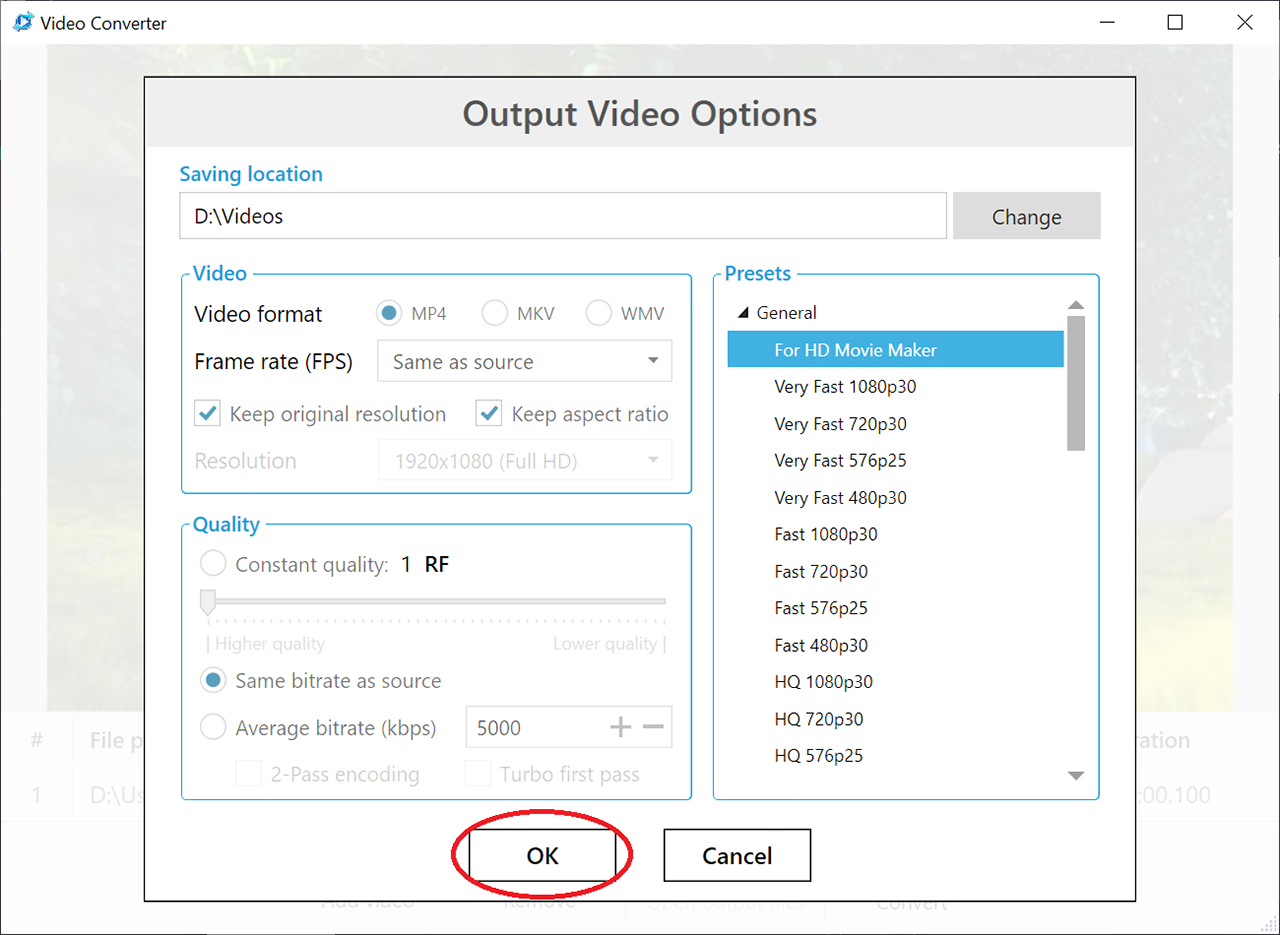
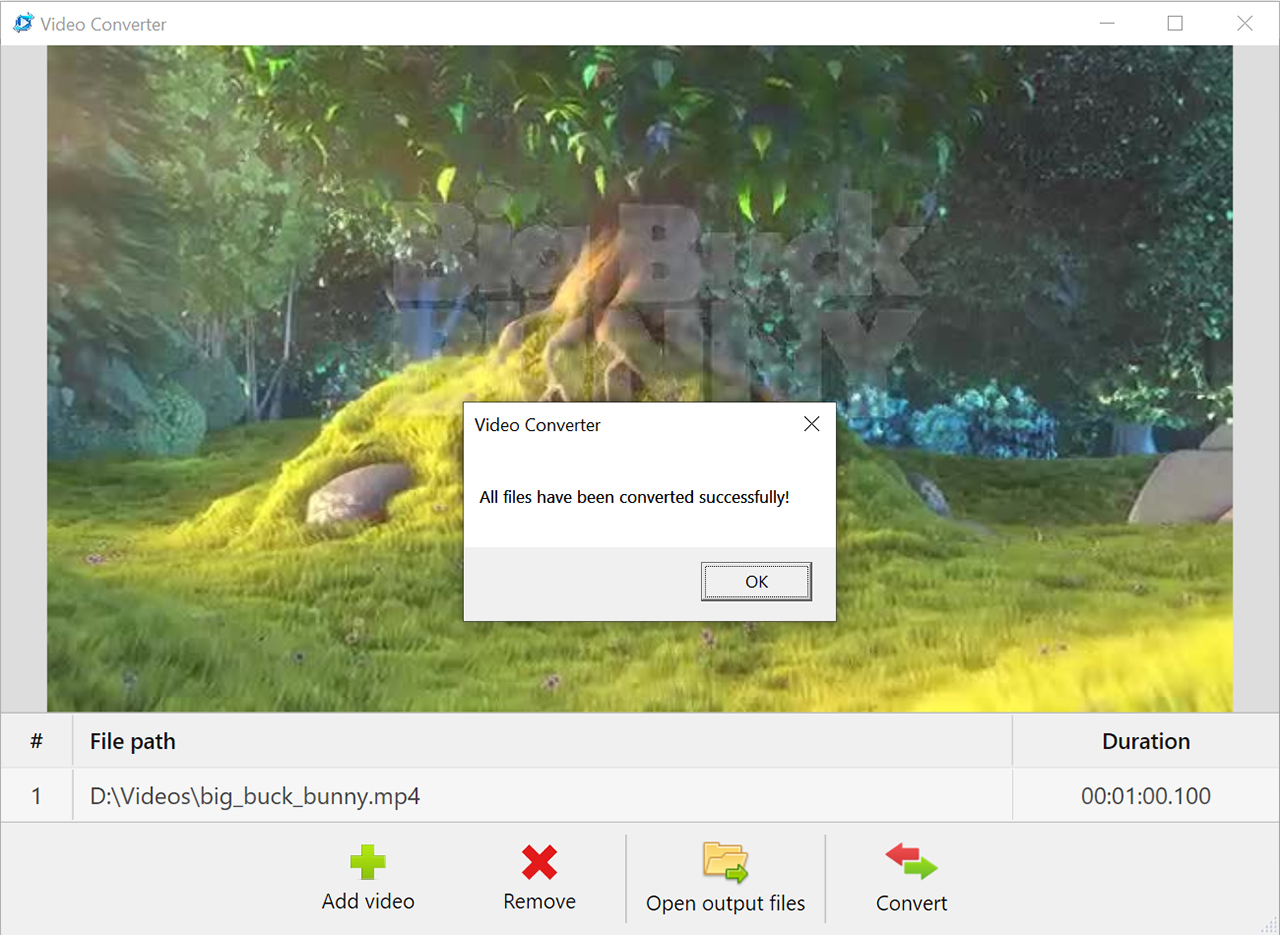
-
After the convert process is finished, select Open output files to open the folder containing the output video.

 Tutorials
Tutorials