Rotate Video is used when you want to rotate or flip the video clip.
-
To open the tool, select Rotate Video in the Quick Tools section.
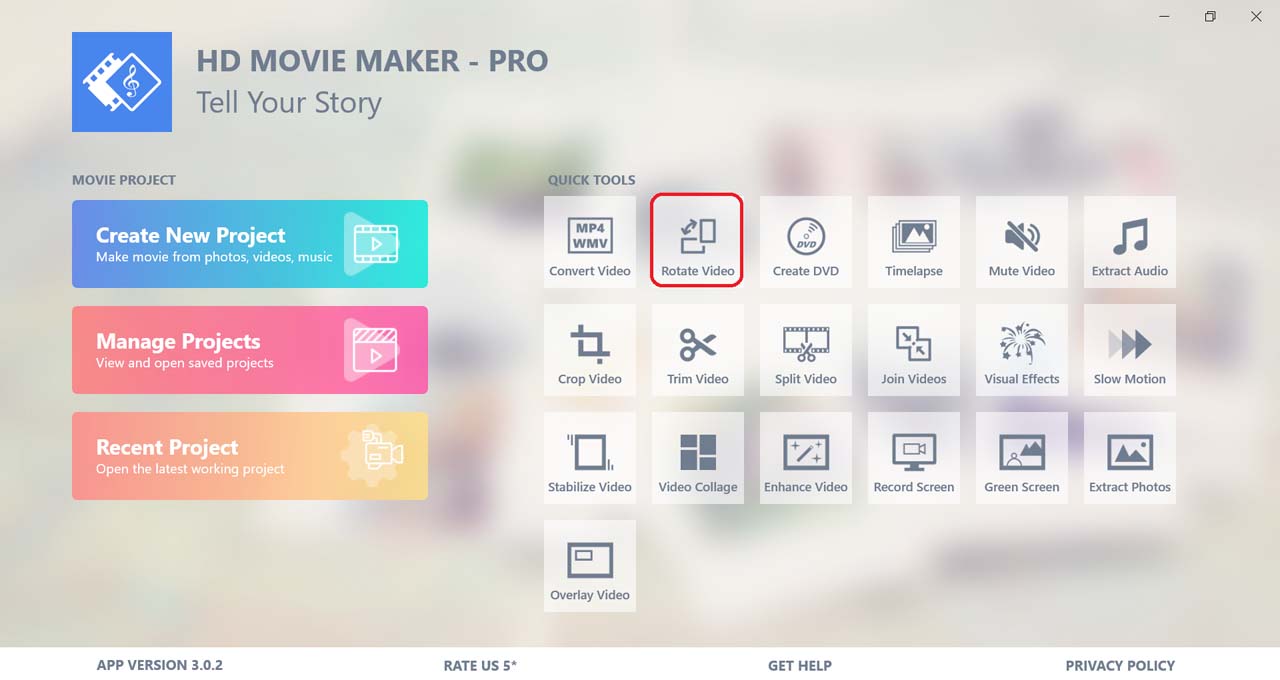
-
Then, choose the file you want to edit.
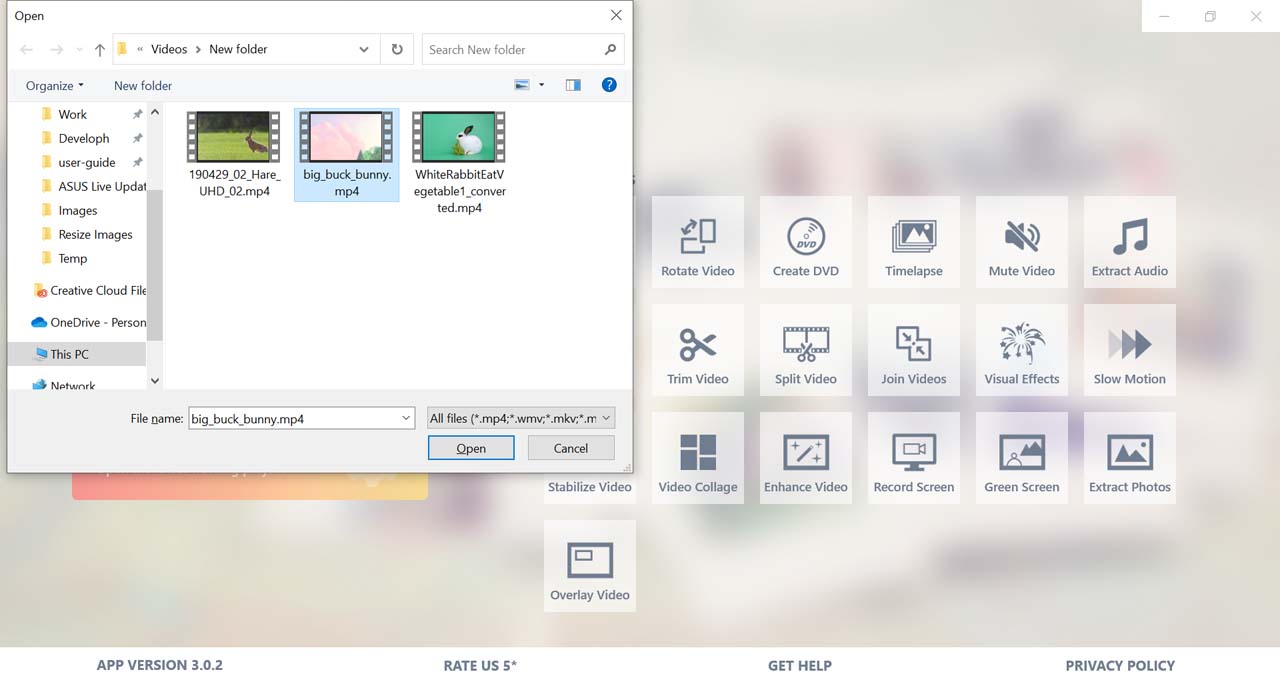
-
Each time you press the Rotate left or Rotate right button, the selected video will be rotated 90 degrees clockwise or counterclockwise respectively.
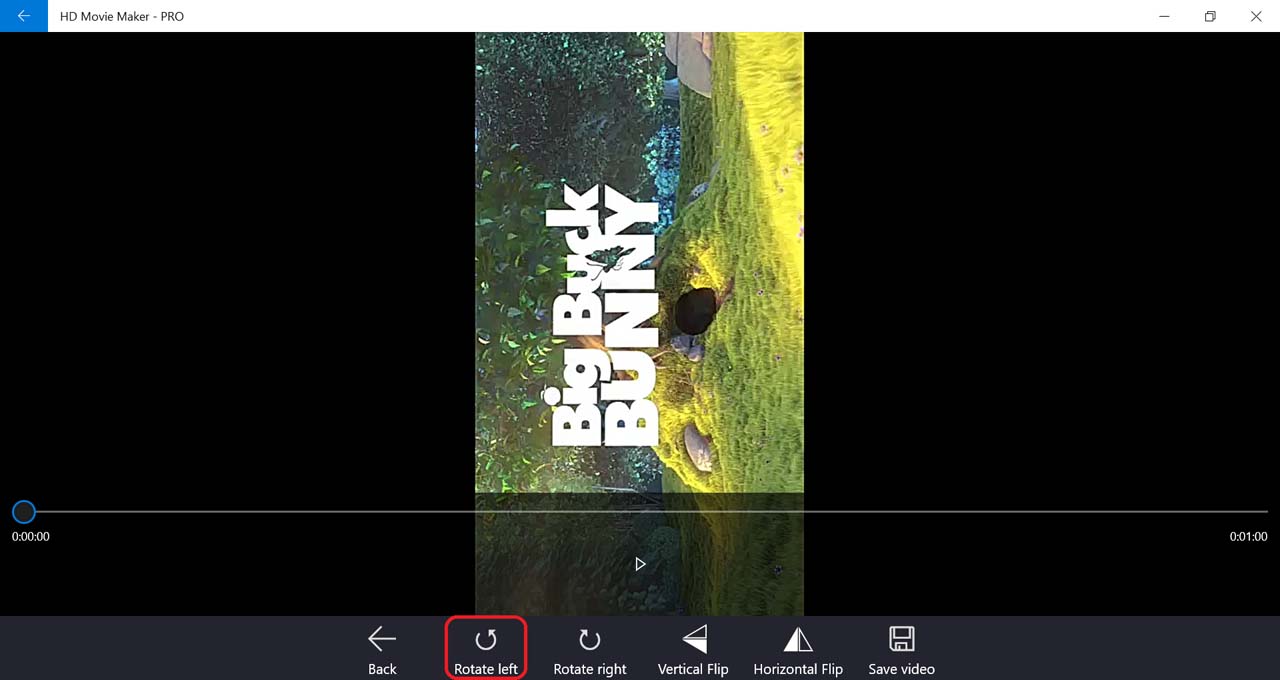
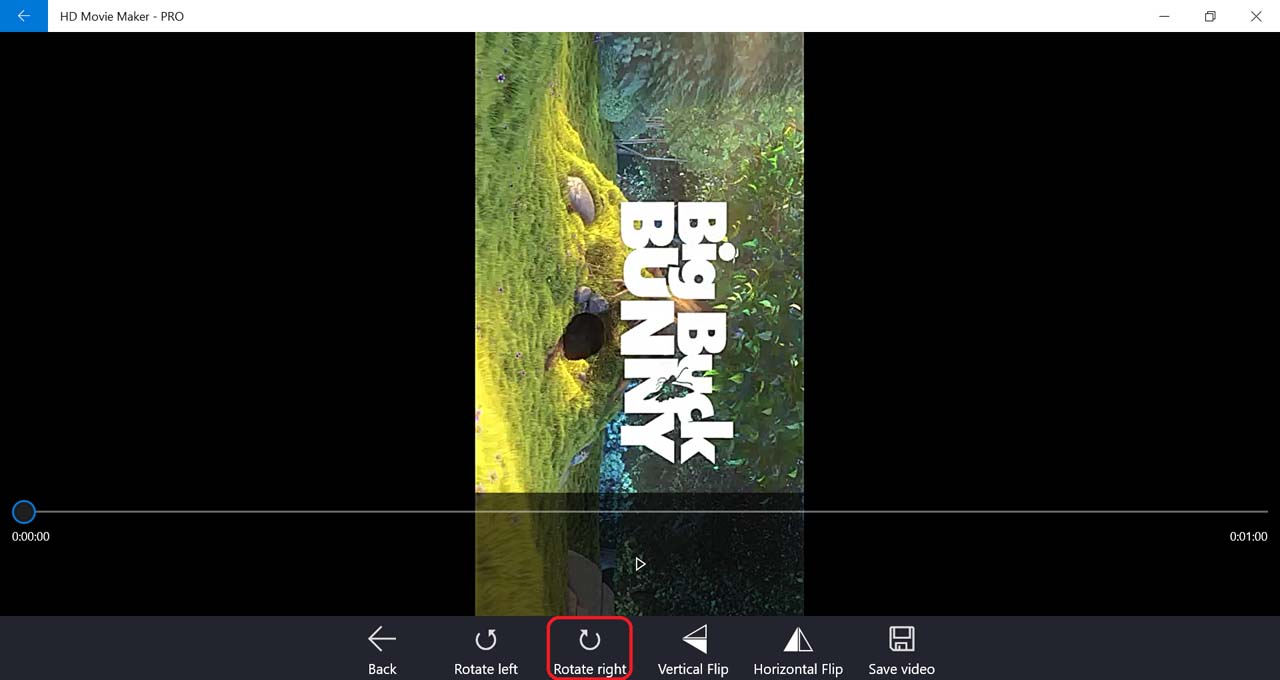
-
The Vertical flip or Horizontal flip is self explanatory. If you want to flip your video horizontally or vertically, simply select the corresponding option.
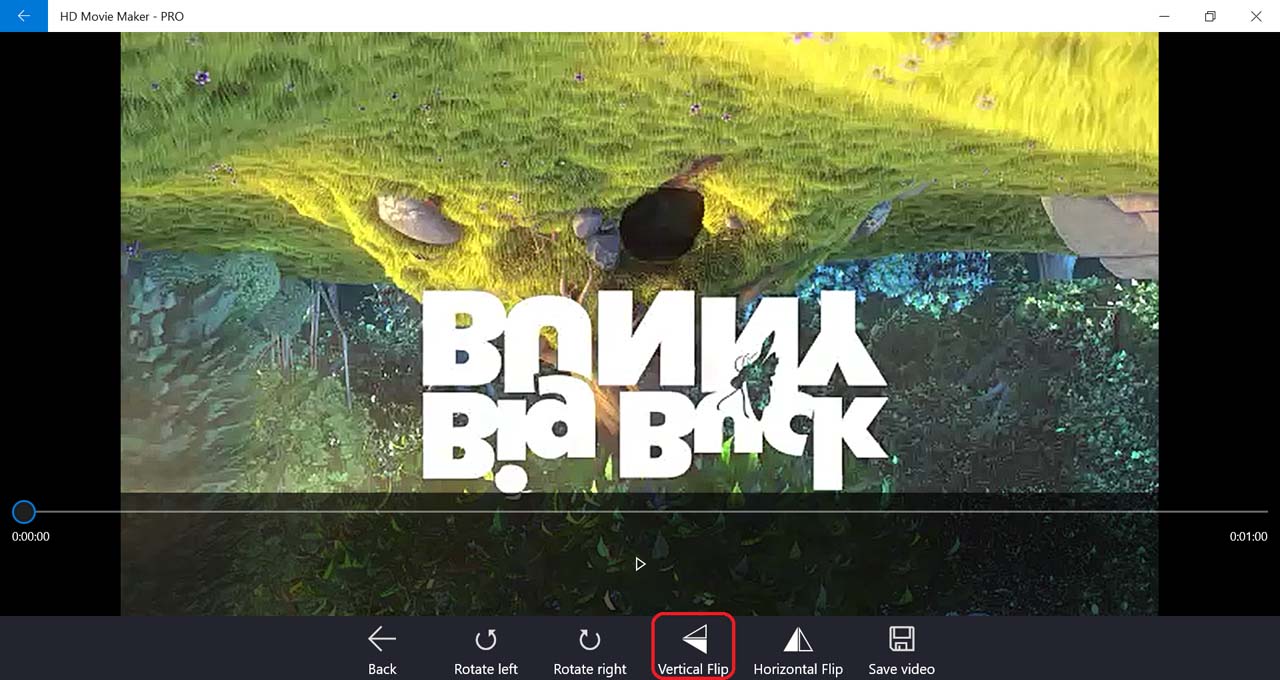
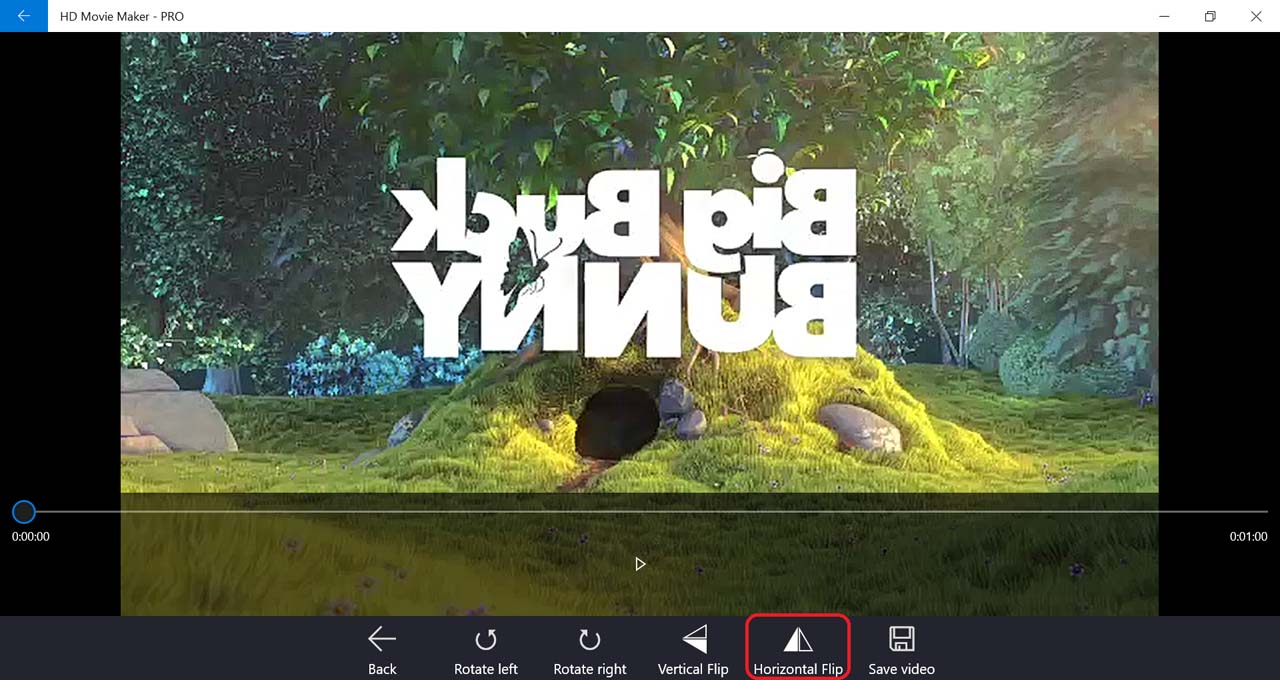
-
You can select the play button to preview the changes.
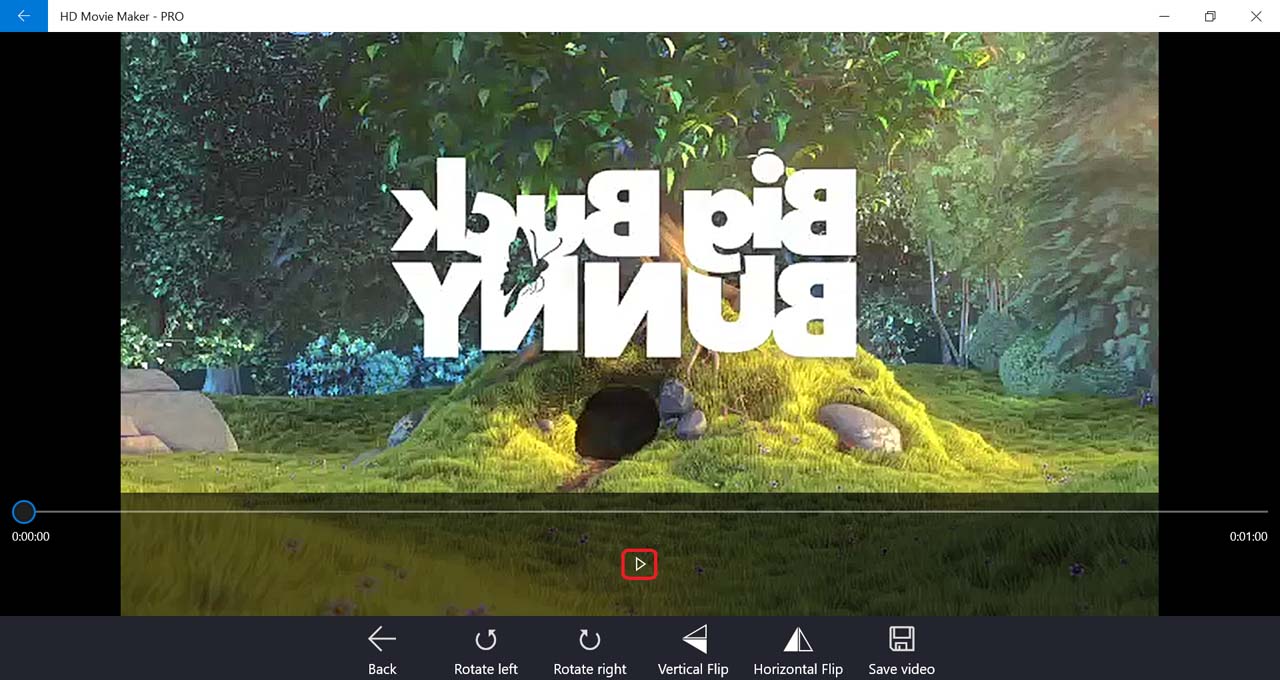
-
When you are happy with your changes, select Save video.
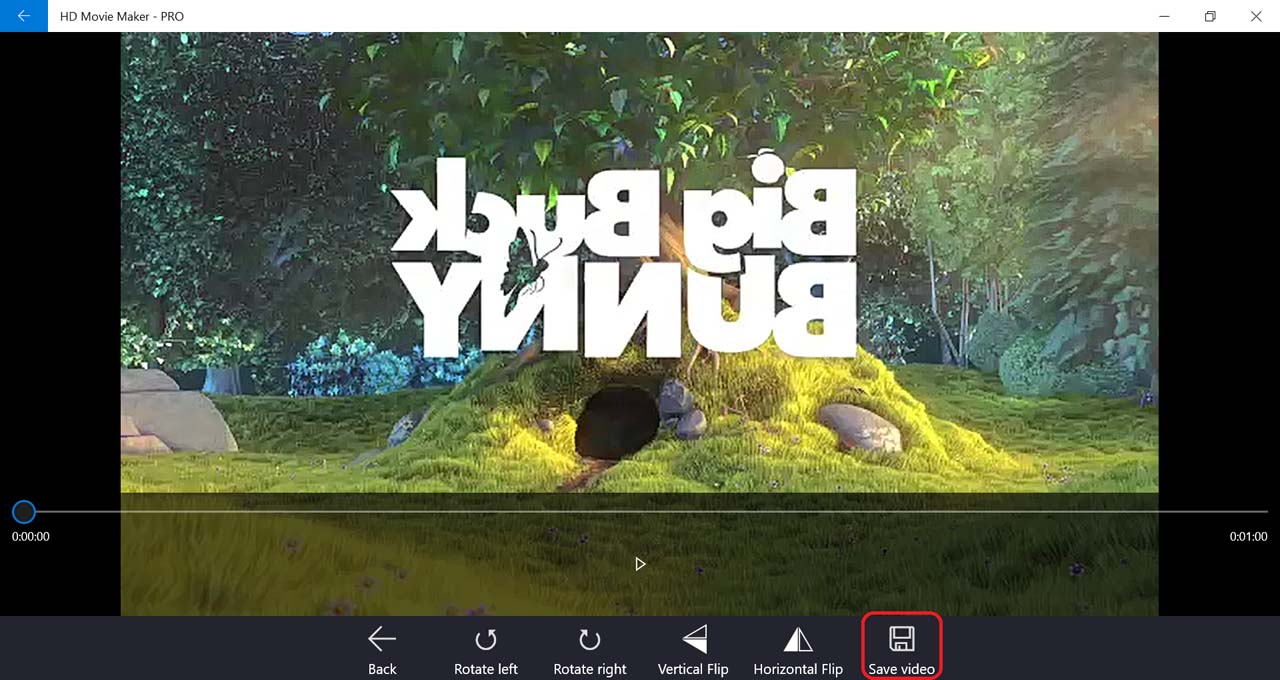
-
Select output movie settings, then press OK.
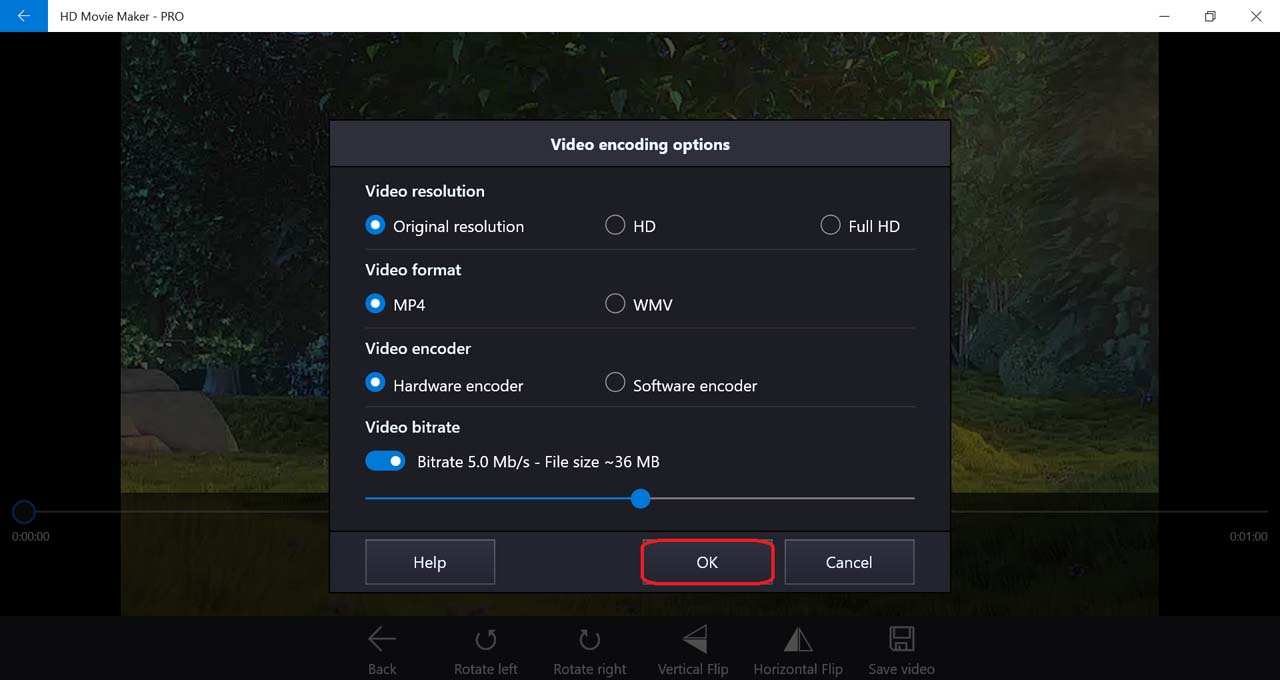
-
Next, choose the location for your output video file.
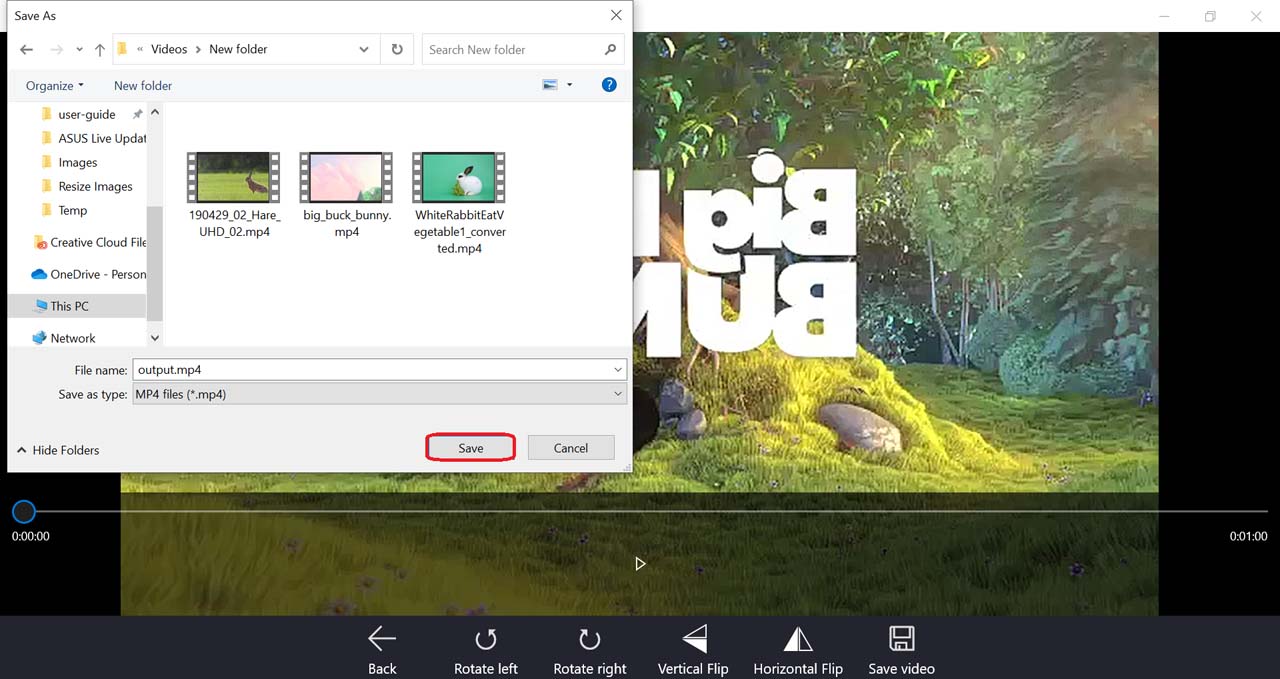
-
After HD Movie Maker finished processing, you can view the output video.
 Tutorials
Tutorials