Create DVD is used to make Video DVD discs from video files, or to burn ISO disc images to DVD discs.
-
First, you need to download DVD Creator from Microsoft Store. DVD Creator is free for HD Movie Maker - PRO owners.
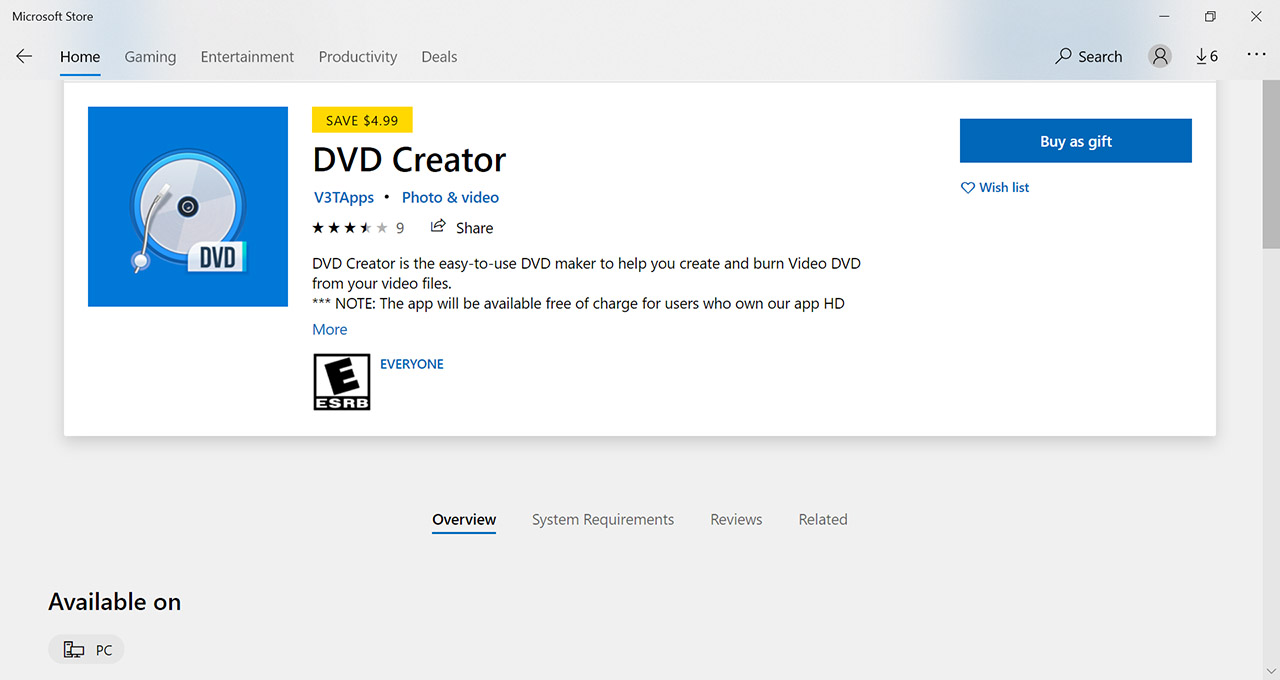
-
After that, open it using Create DVD button in the Quick Tools section.

-
To create DVD from video files:
-
Click on Create DVD from video files to open the menu.
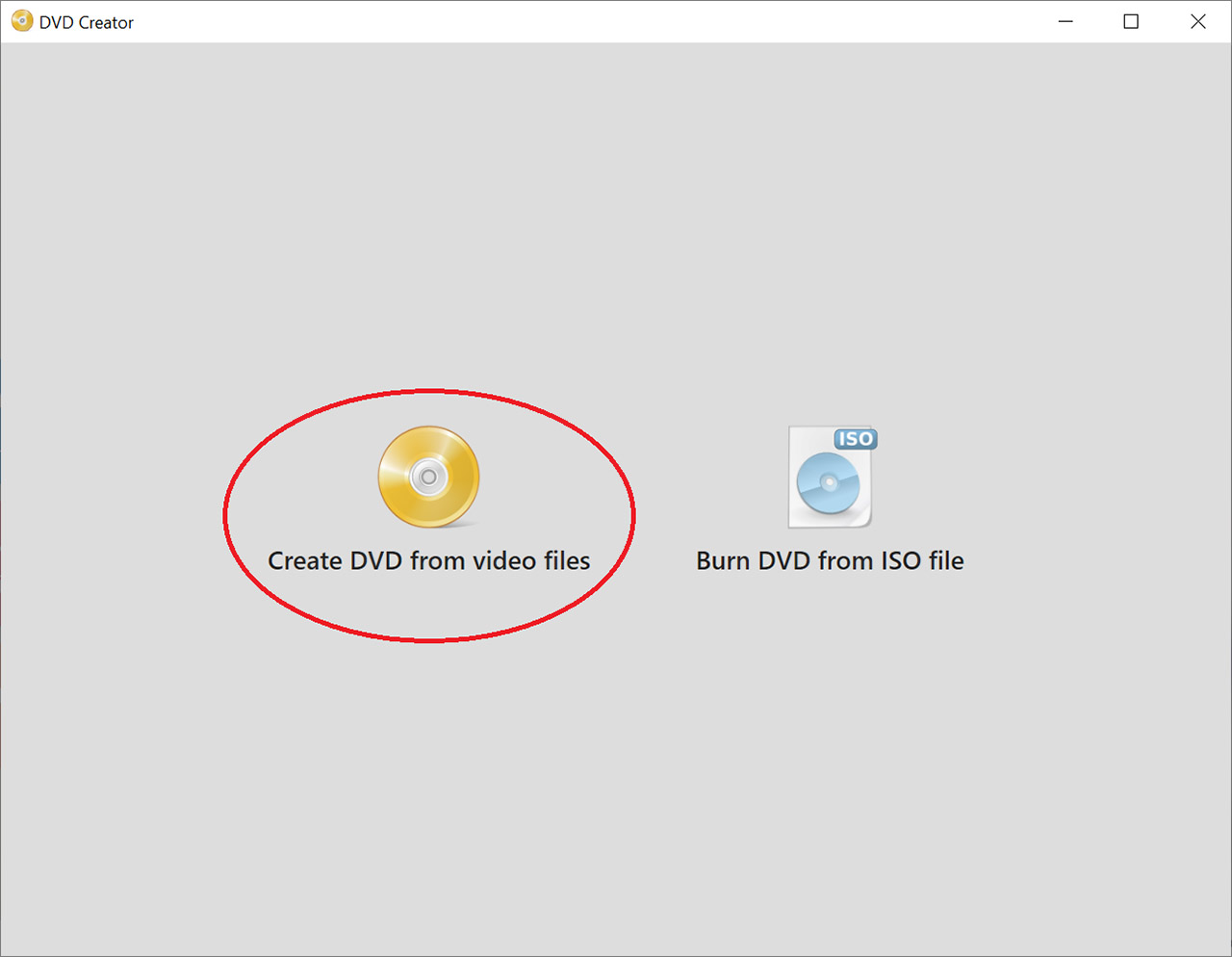
-
Choose Add video and pick the video you want to include. Multiple videos can be added.
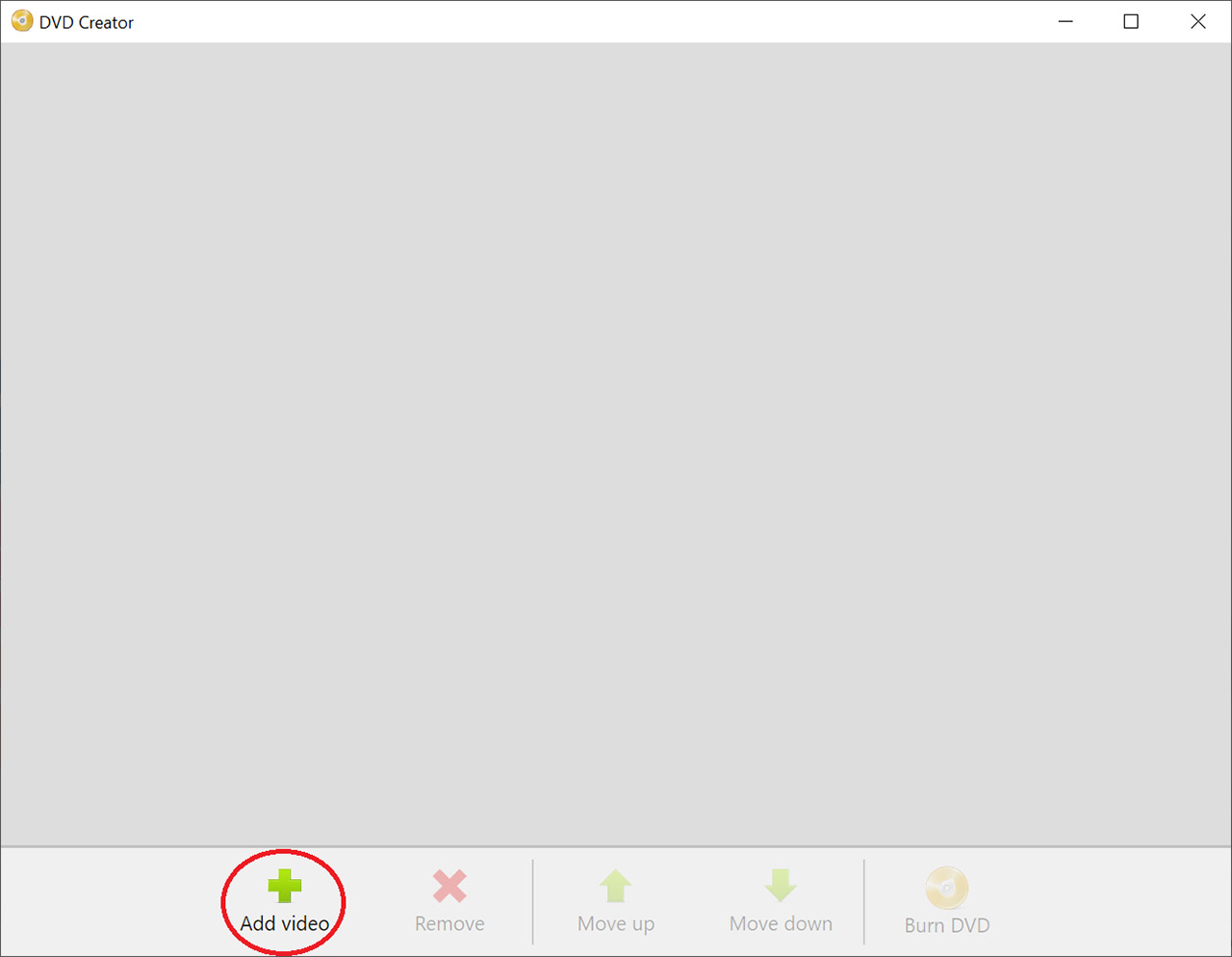
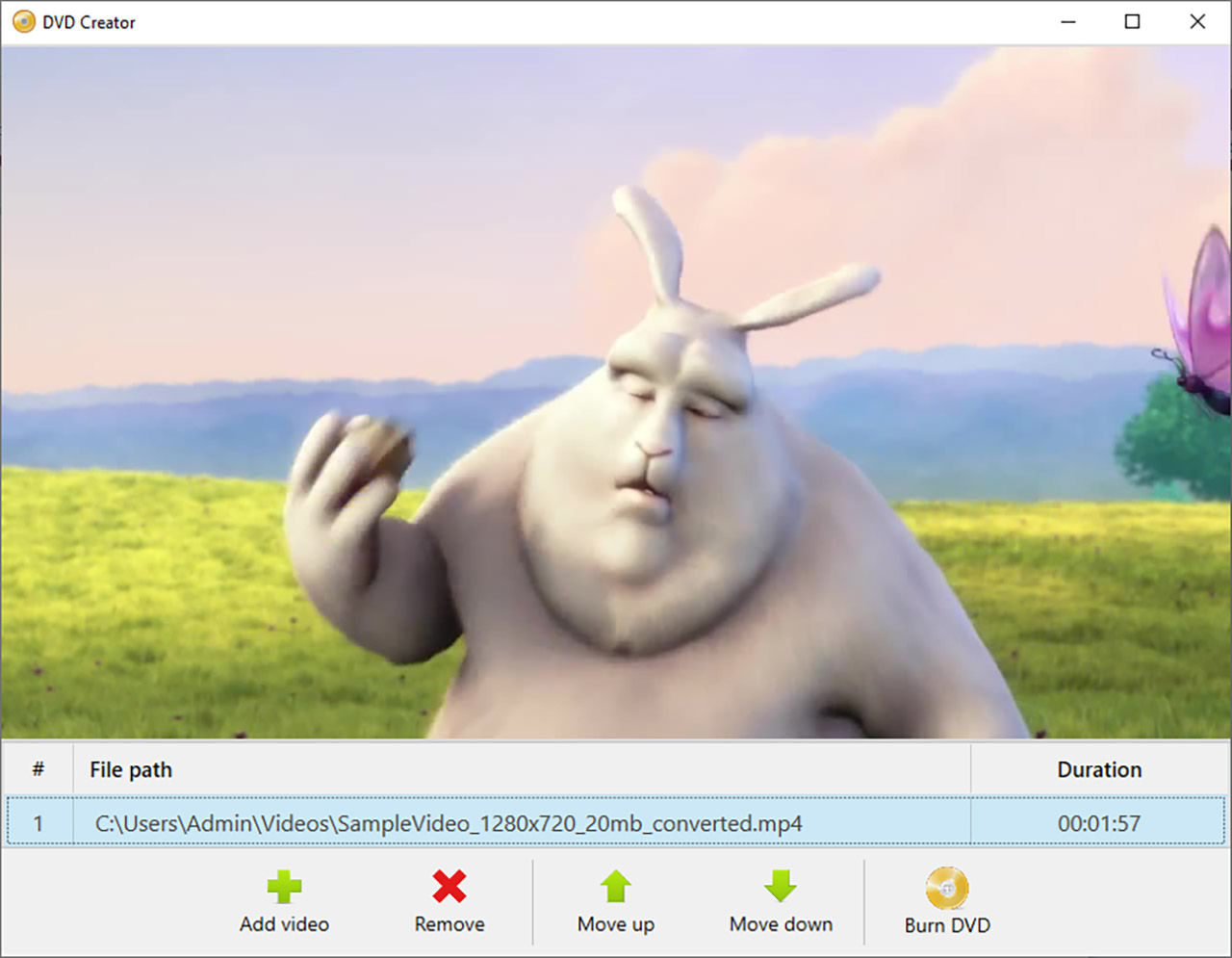
-
Use Remove after selecting a video to erase that video from the list.
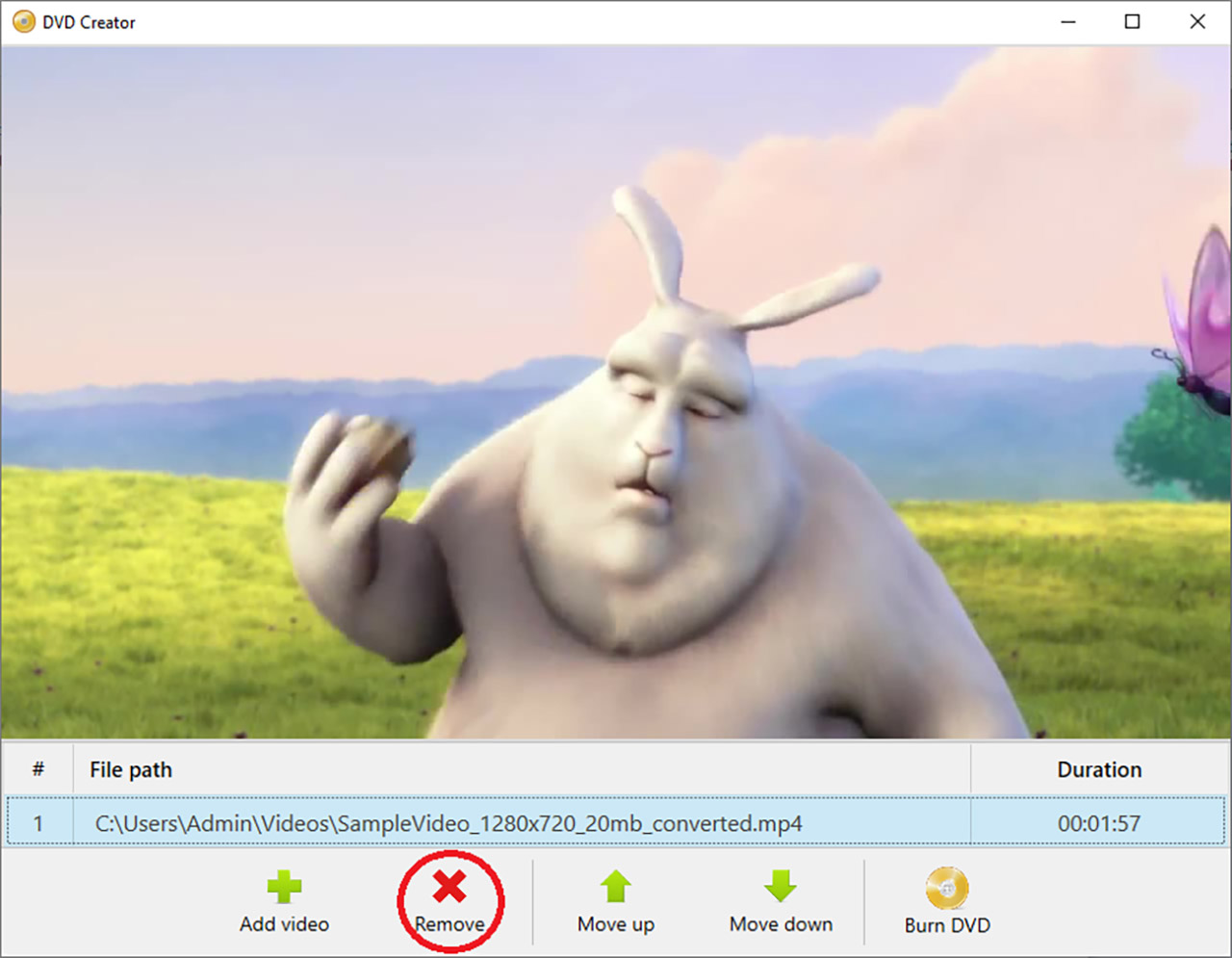
-
By using the Move up/Move down button, you can change the order of the selected video.
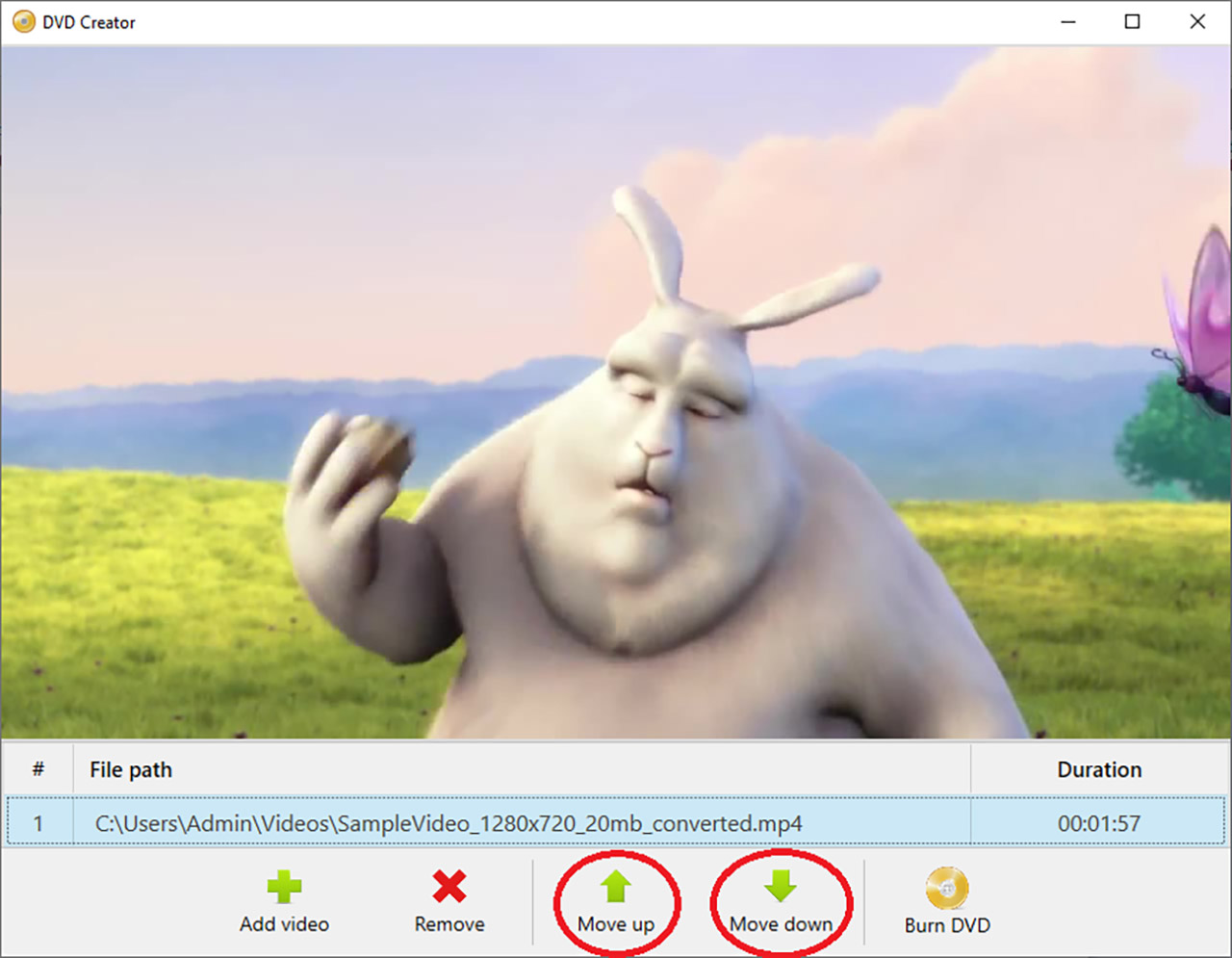
-
Select Burn DVD to burn the files to DVD. A new menu will pop up.Here you can change the name of the DVD and change the DVD format.
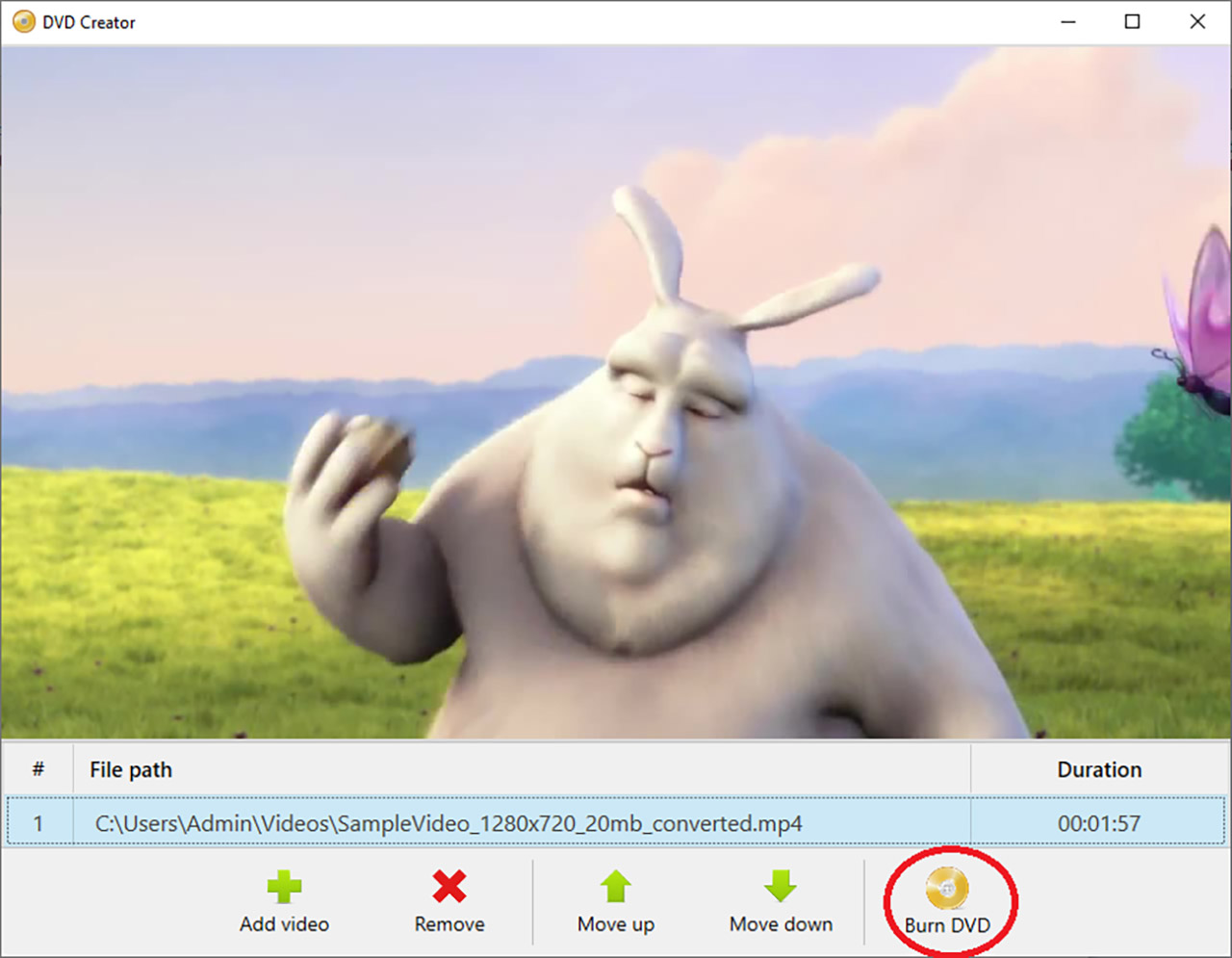
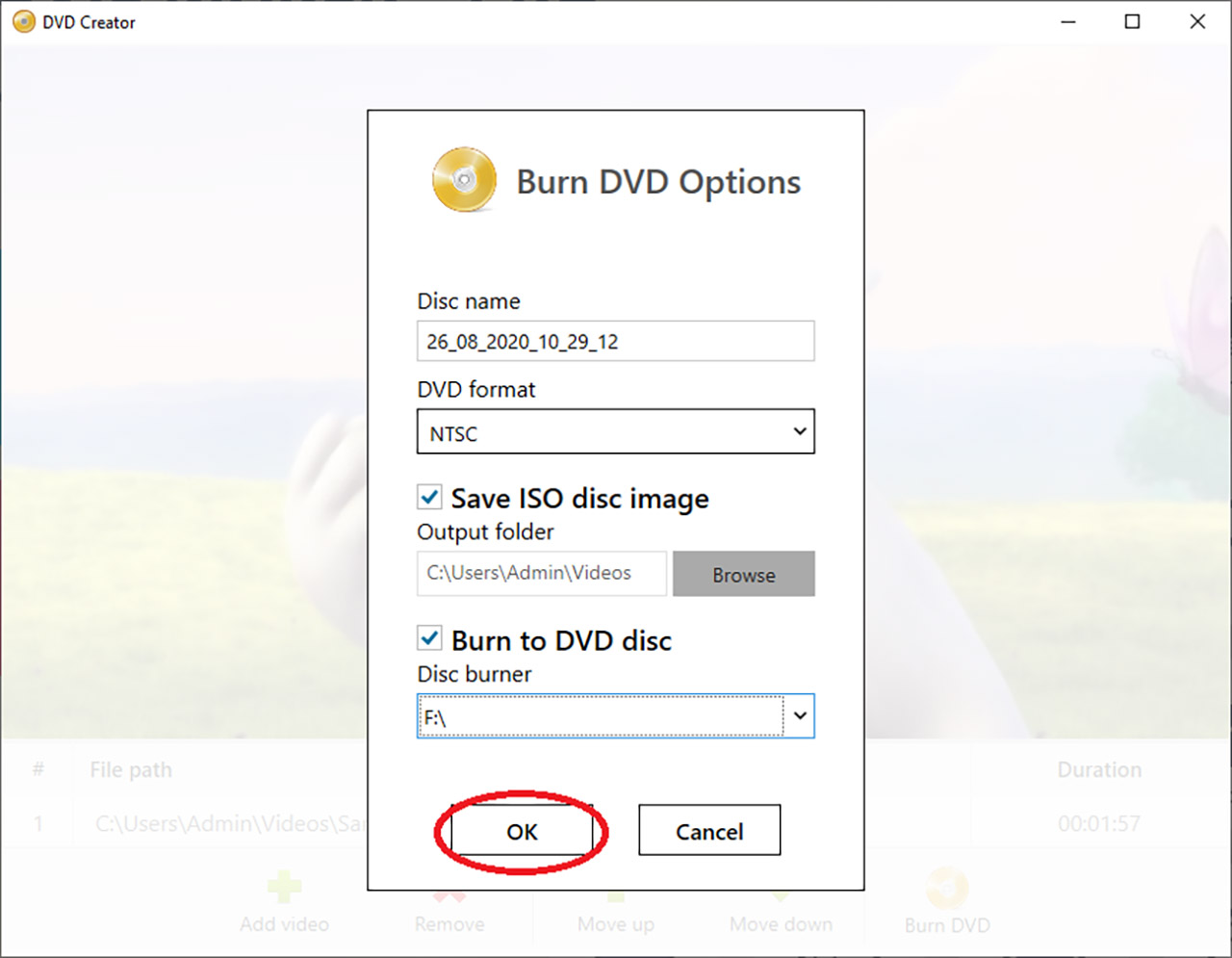
If you choose Save ISO disc image, the ISO file created from the burning process will be saved for future use instead of being deleted after the process. If you choose Burn to DVD disc, the ISO file created will be burned to the disc in the DVD writer (disc burner).
-
Click OK to process.
-
-
To create DVD from ISO file:
-
Choose Burn DVD from ISO file.
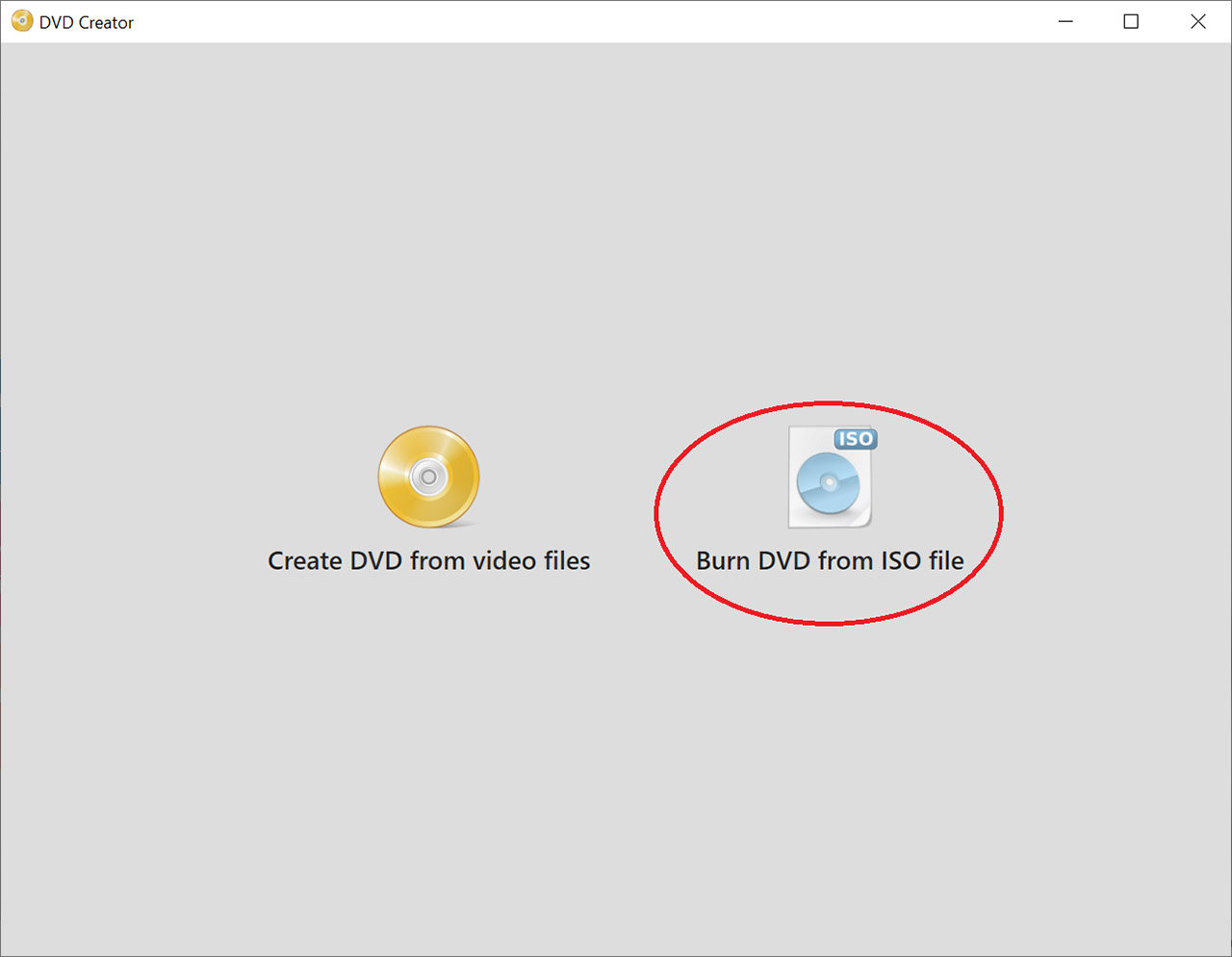
-
Click Browse to choose the ISO file.
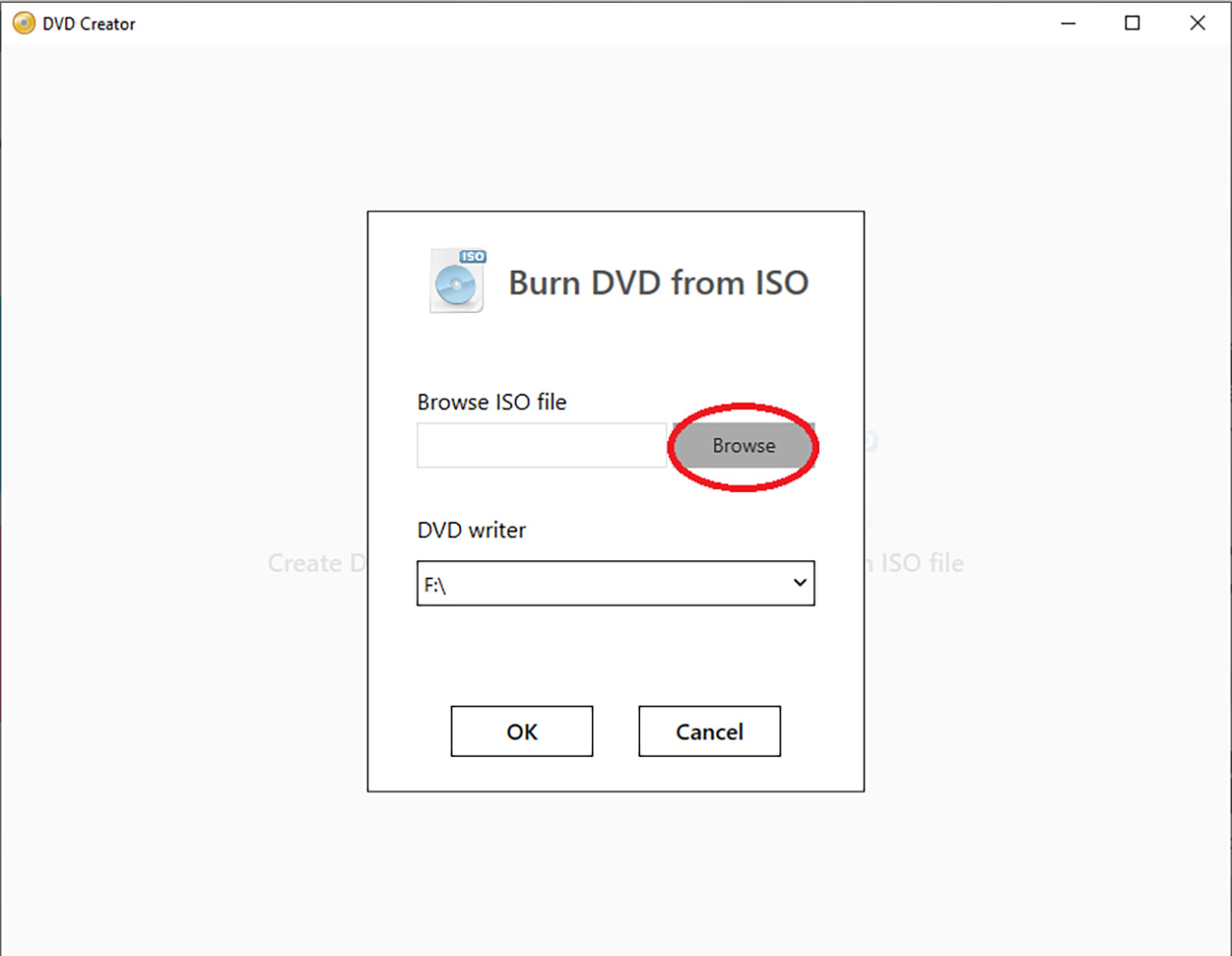
-
Choose the DVD writer (disc burner).
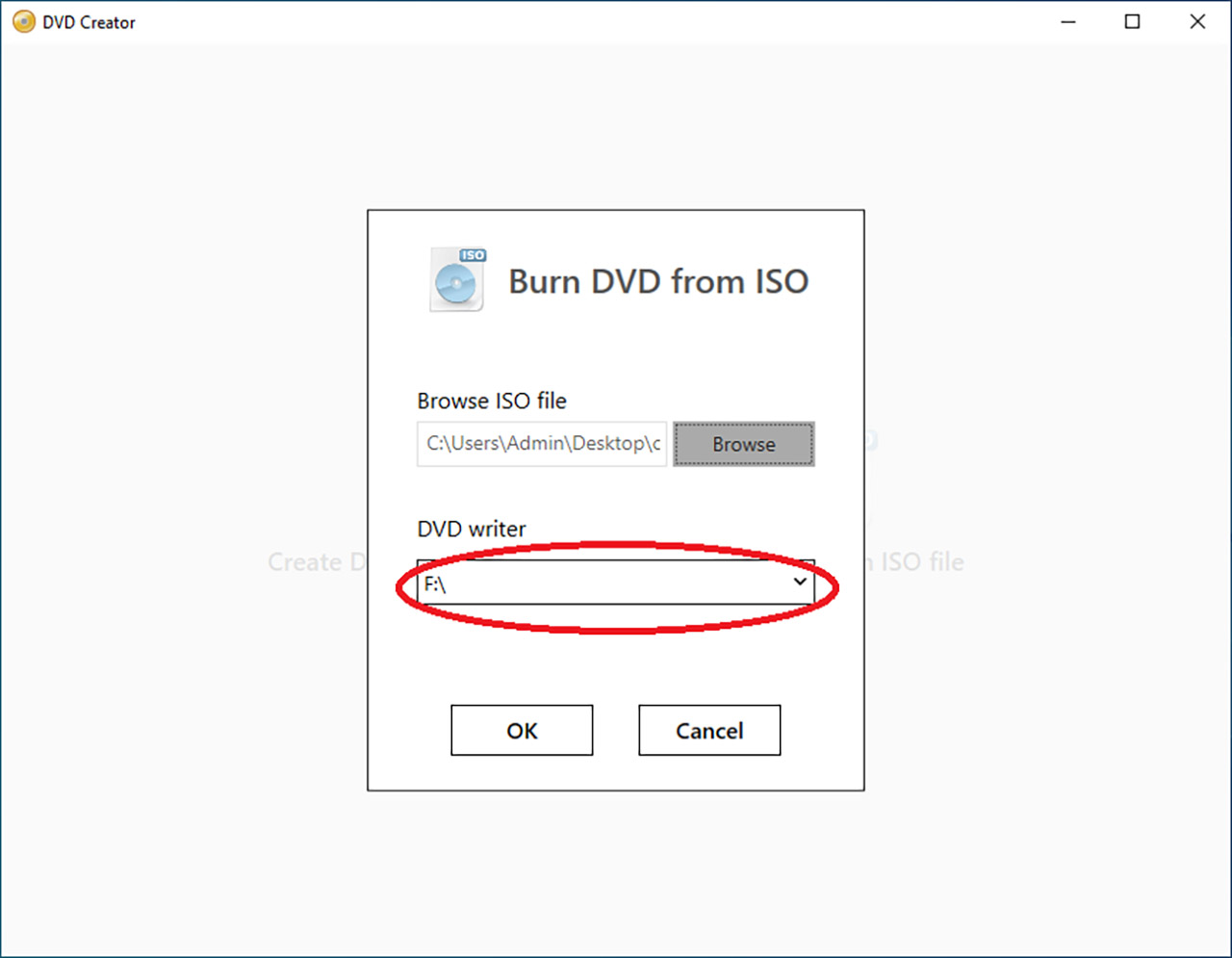
-
Click OK to burn to DVD.
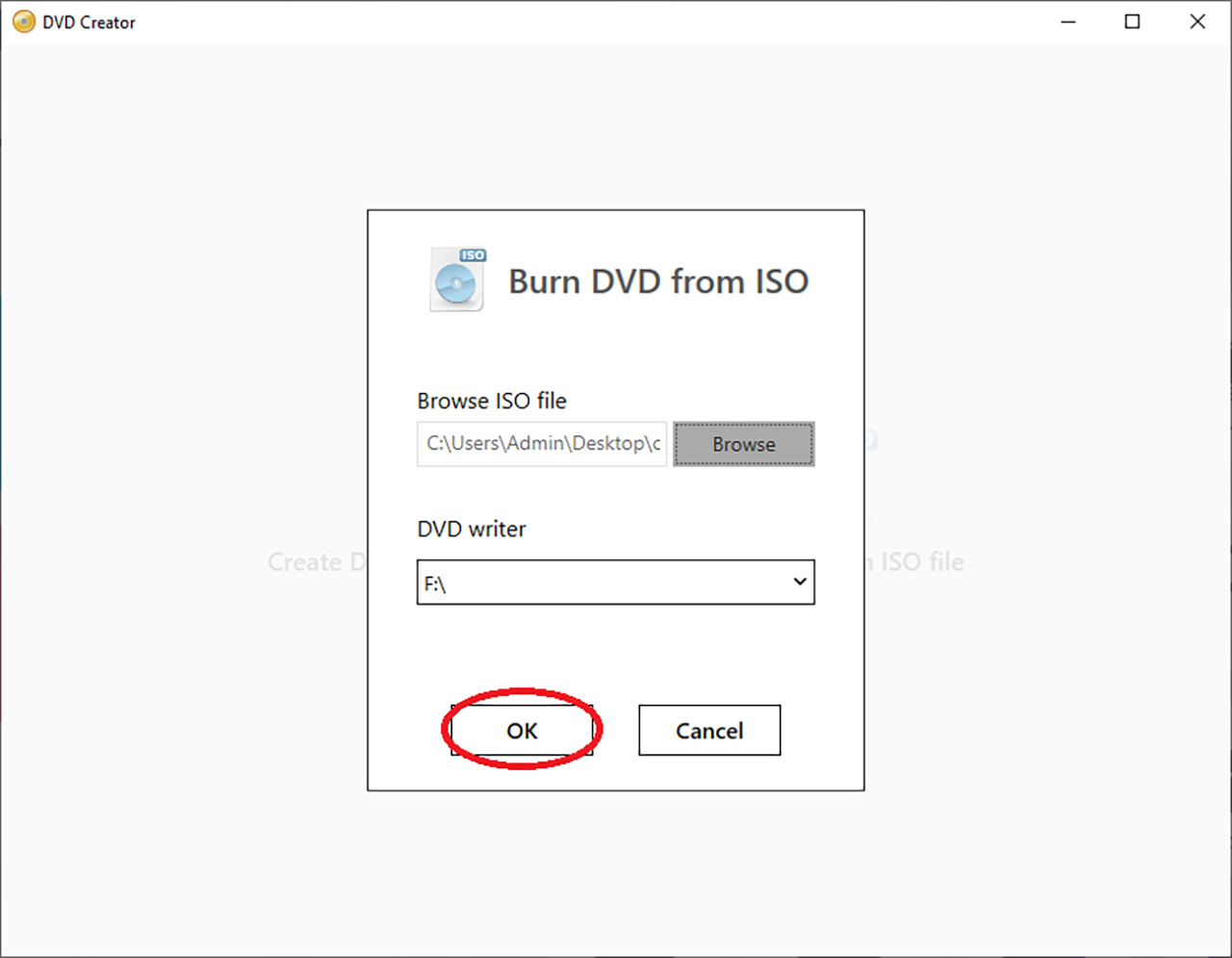
-
There are two options for you to choose from: DVD from video files or Burn DVD from ISO files.
 Tutorials
Tutorials