Slow Motion is used to change the speed of your video, making it run either faster or slower.
-
To open the tool, select Slow Motion in the Quick Tools section
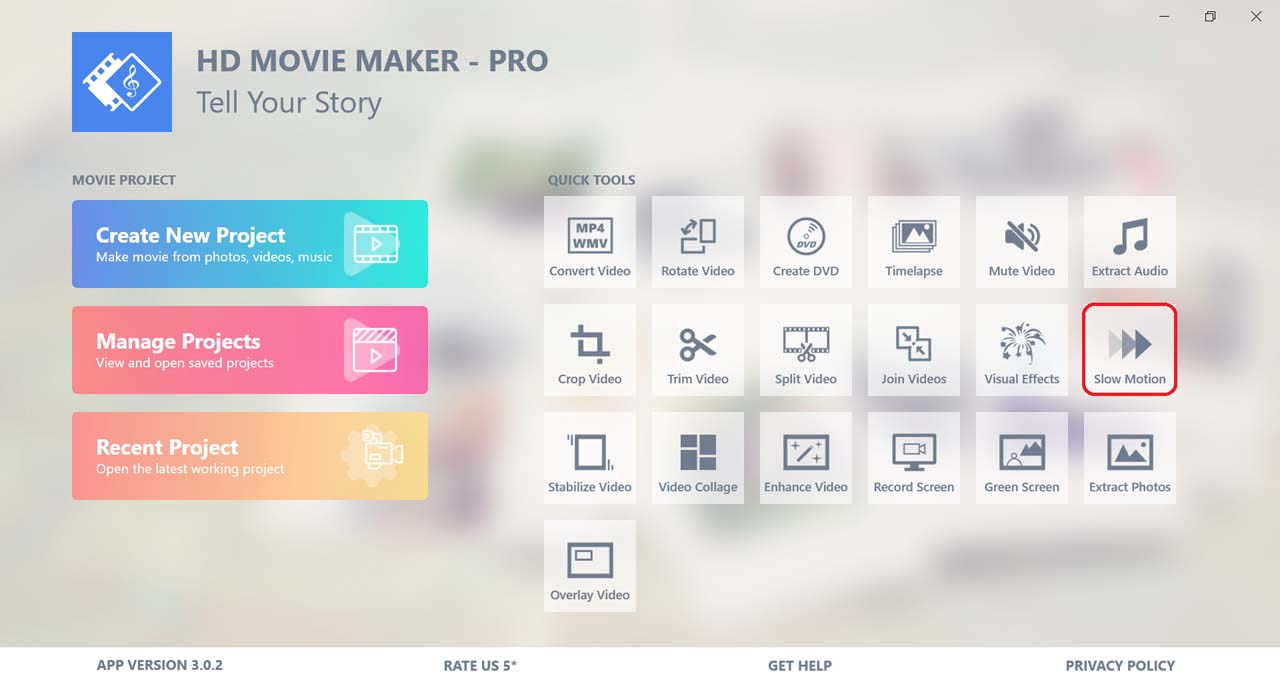
A dialogue box will be shown to choose the input video.
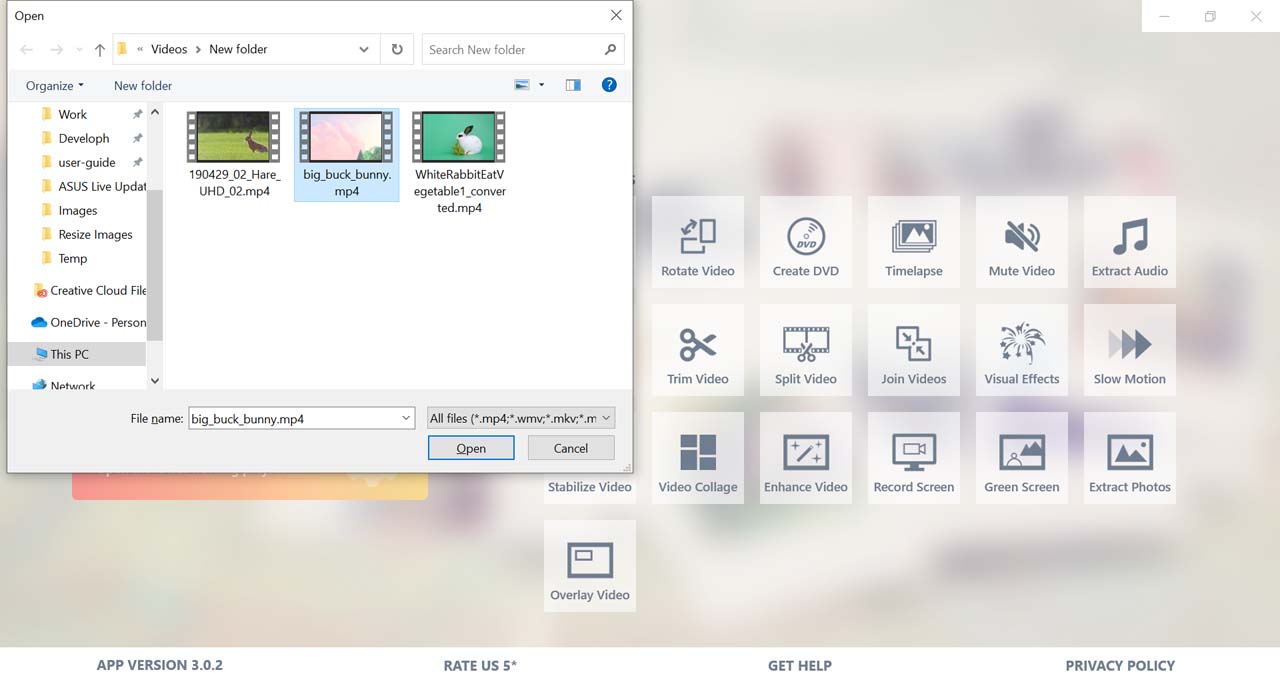
-
Changing the speed of the video is simple. Click on the Video speed box, then choose the speed that you want.
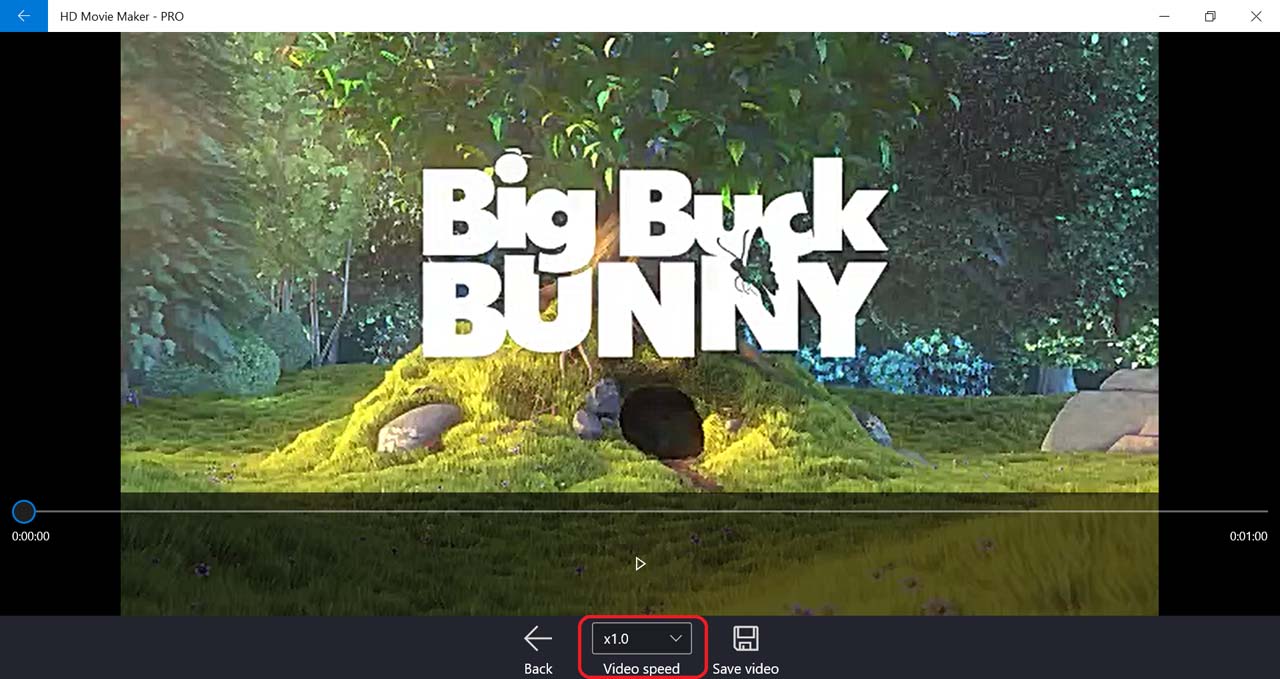
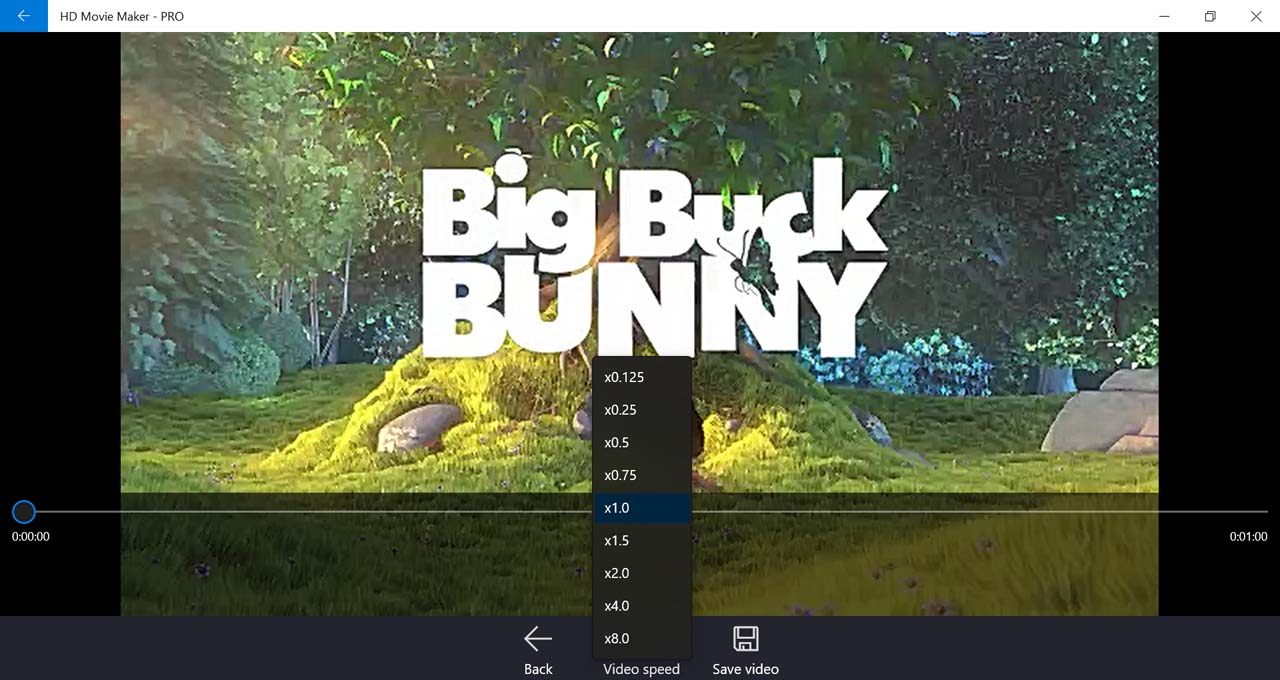
-
You can preview your result by selecting the play button.
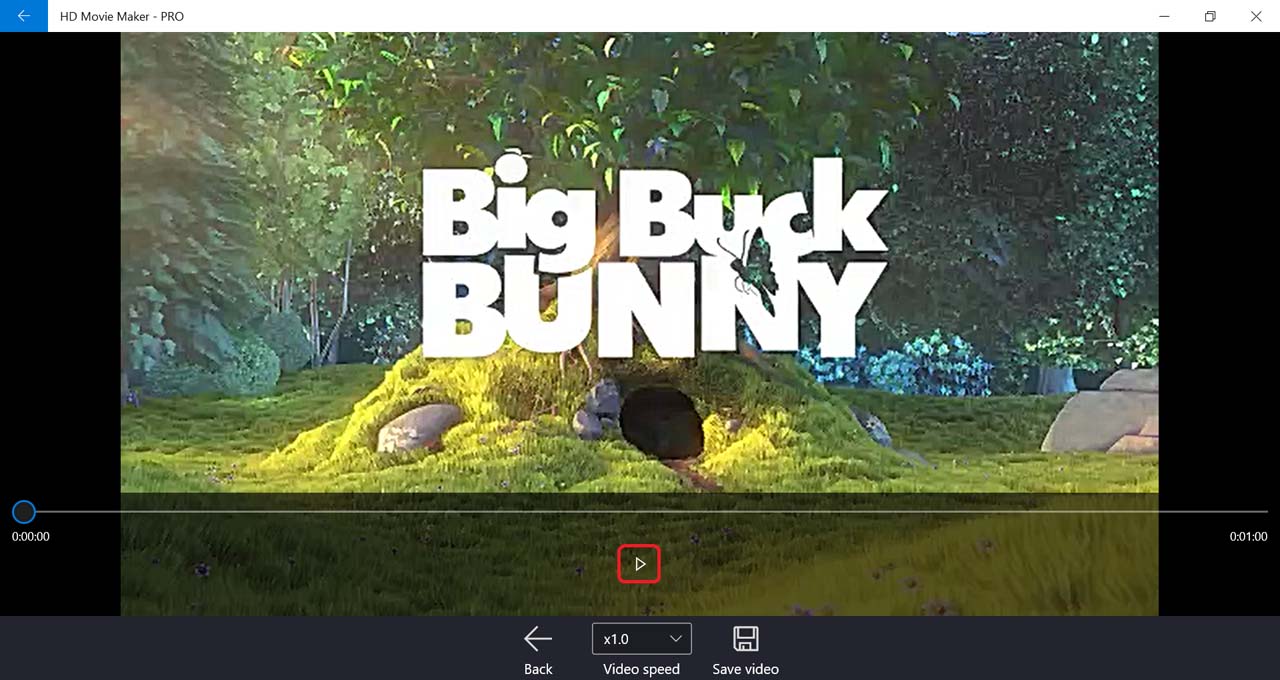
-
When you’re happy with your changes, select Save video.
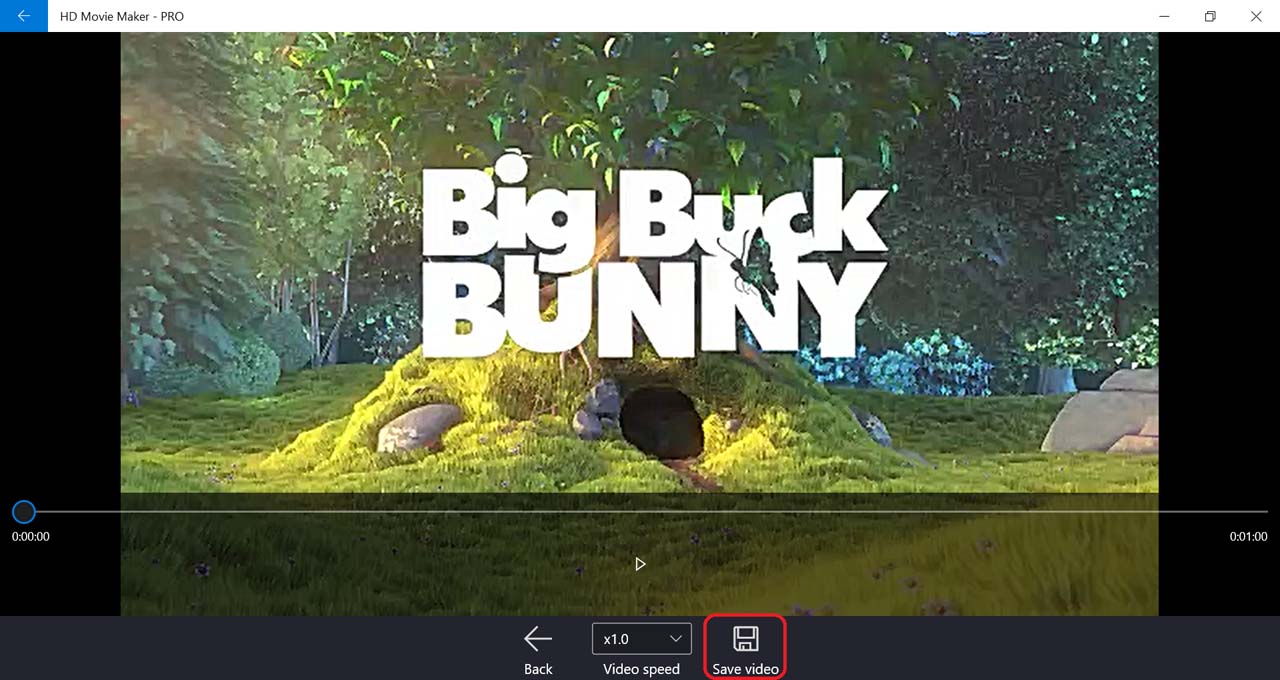
-
Select output movie settings, then press OK.
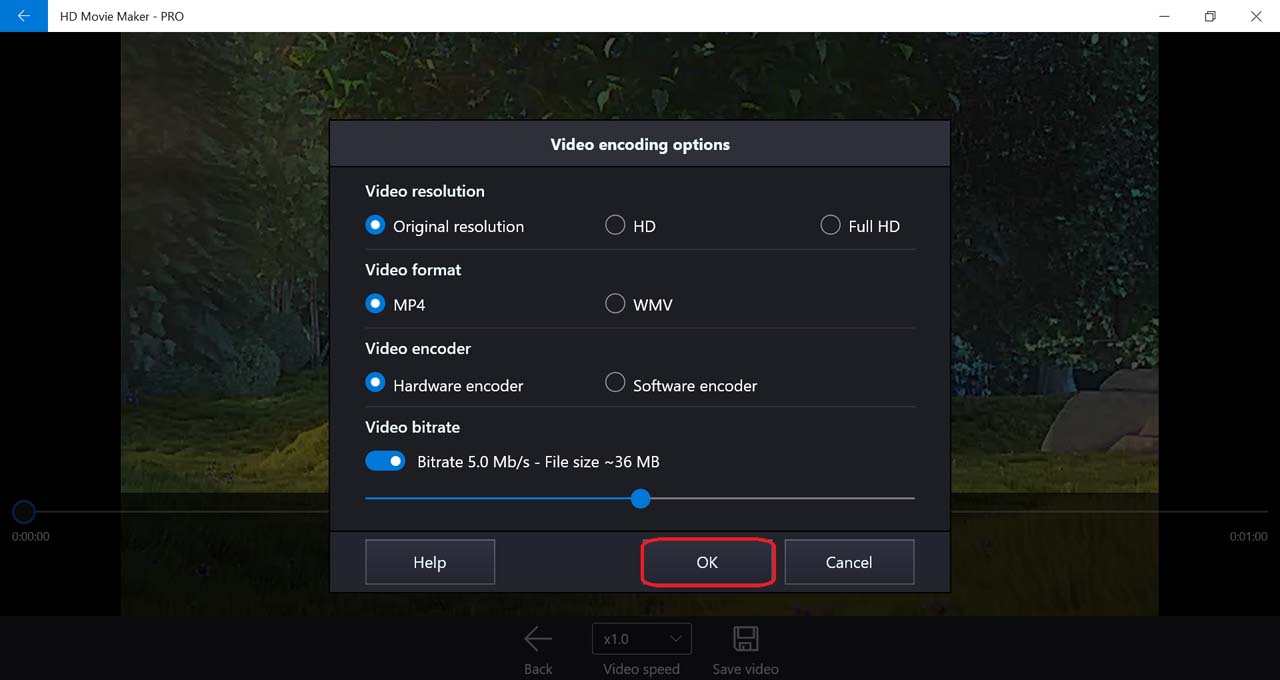
-
Next, choose the location of the output video file. .
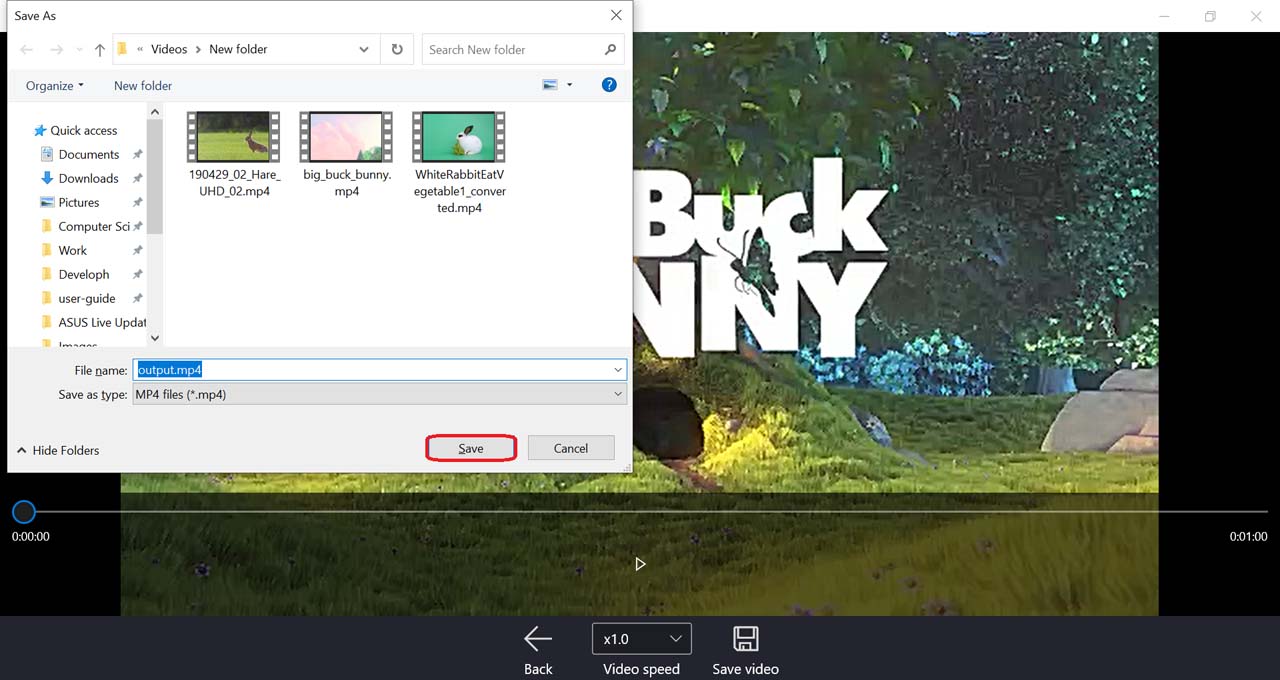
-
After HD Movie Maker finished processing, you can view the output video.
 Tutorials
Tutorials