This Stabilize video tool is used to stabilize a shaky video clip.
-
Click on the Stabilize video button to use the tool.
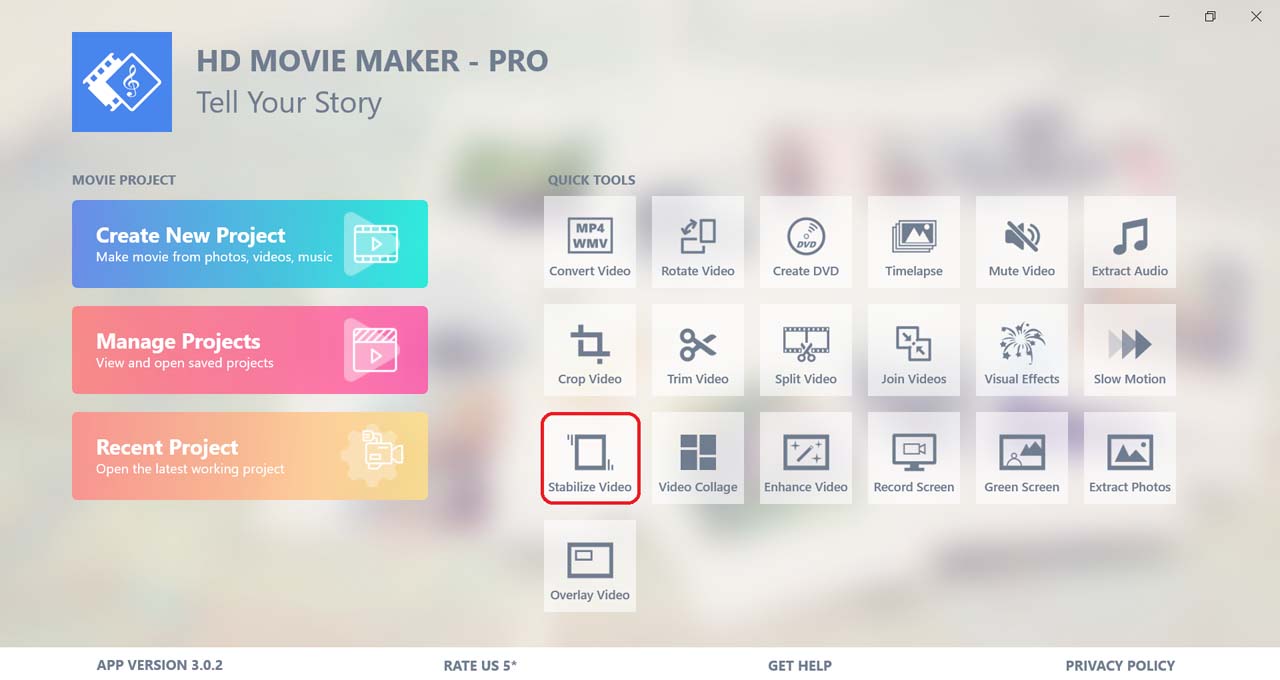
Then, choose the video you want to edit.
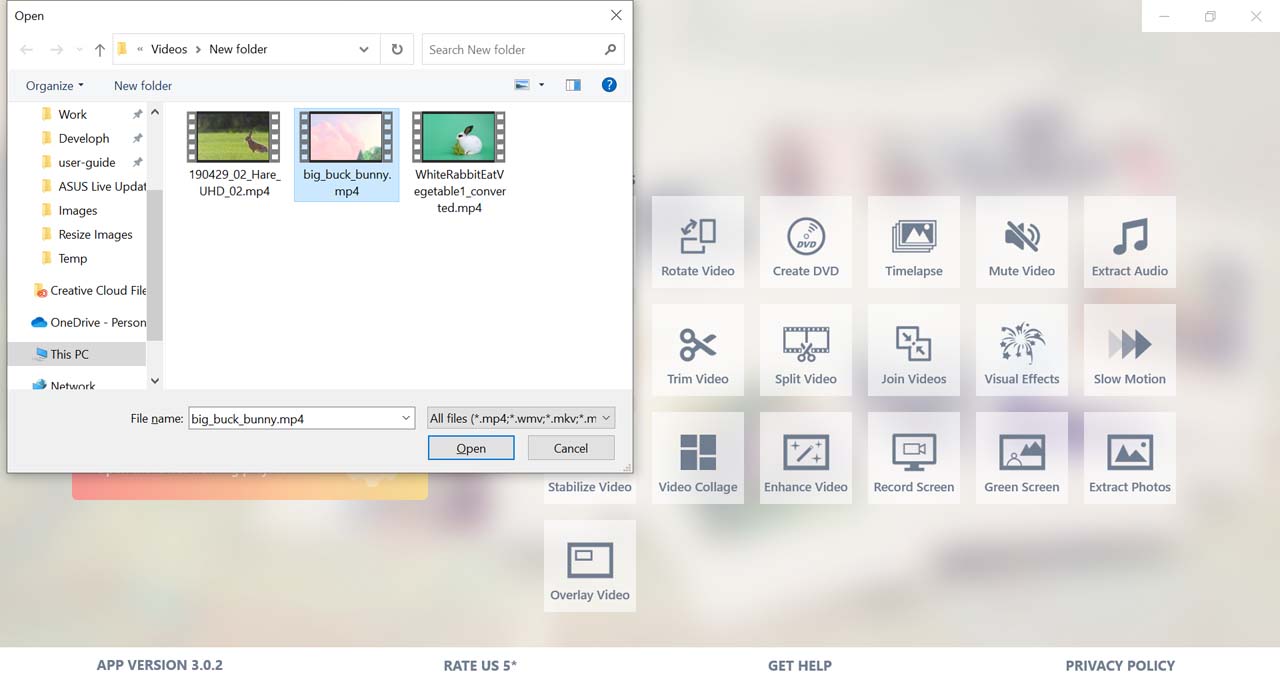
-
Some information of the video will be shown on the screen.
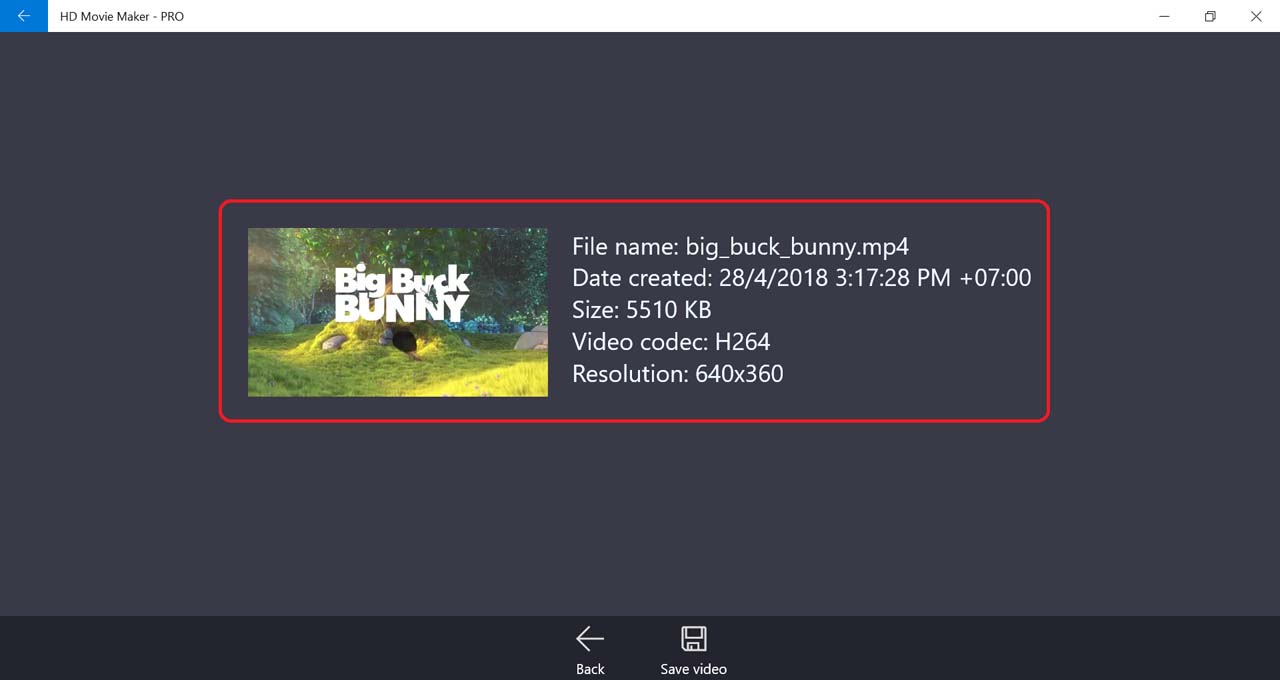
-
To process the stabilization, select Save video.
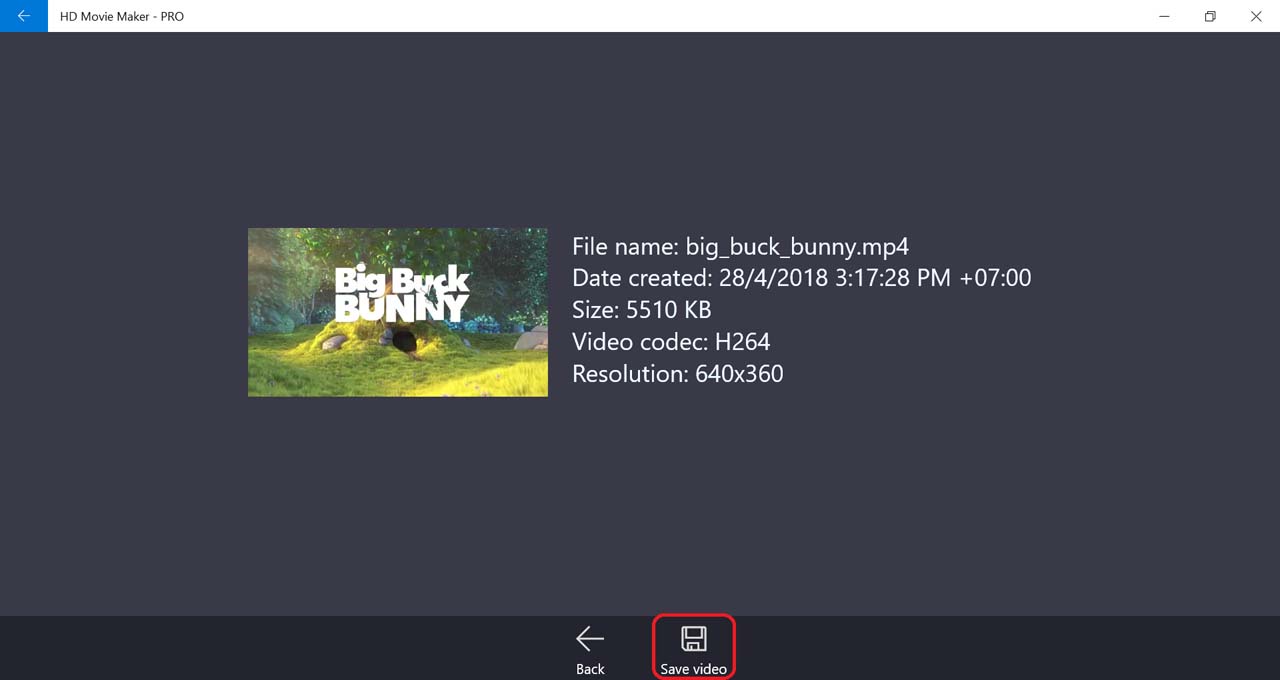
-
Select output movie settings, then press OK.
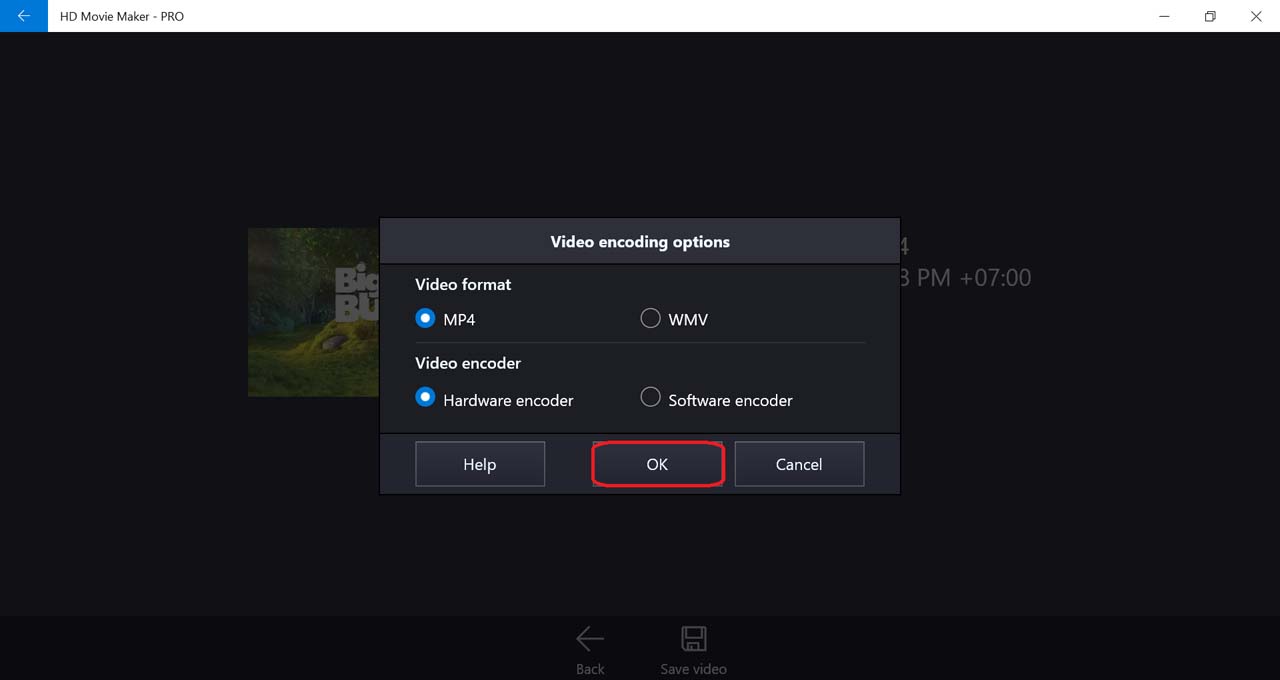
-
Next, choose the location of the output video file. .
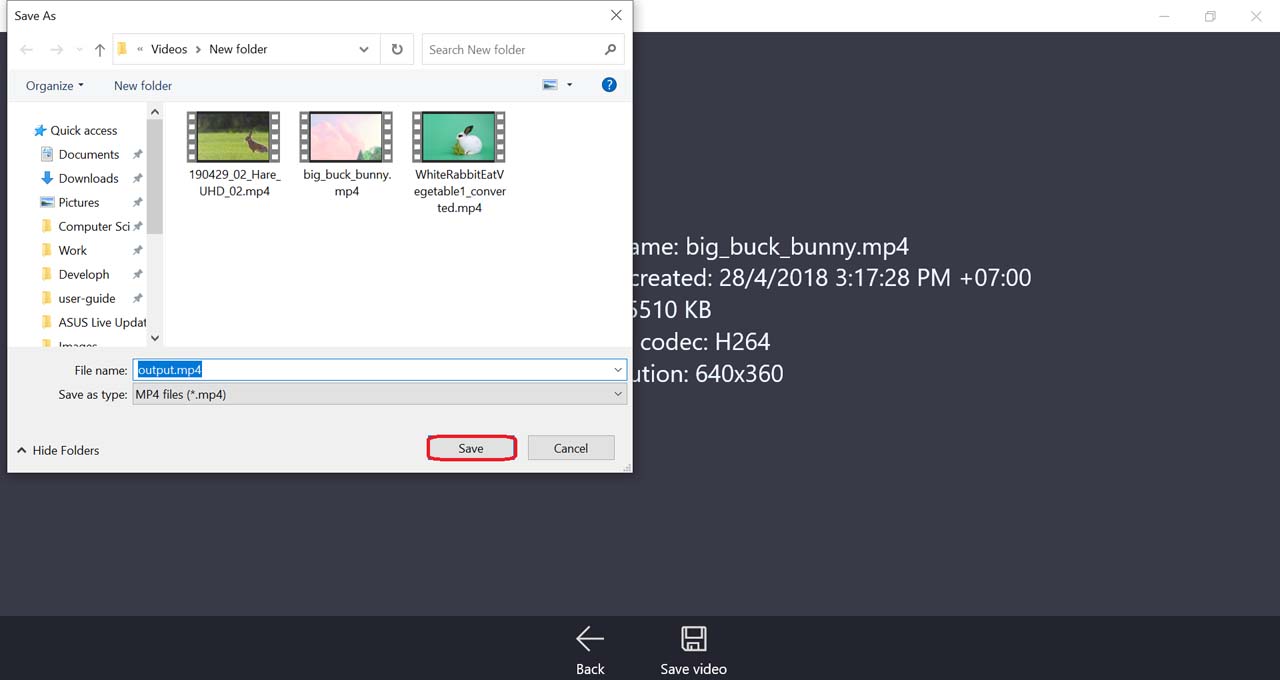
-
After HD Movie Maker finished processing, you can view the output video.
 Tutorials
Tutorials