Timelapse is used to stitch time-lapse photos together into one video.
-
Click on Timelapse in the Quick Tools section to open the tool.
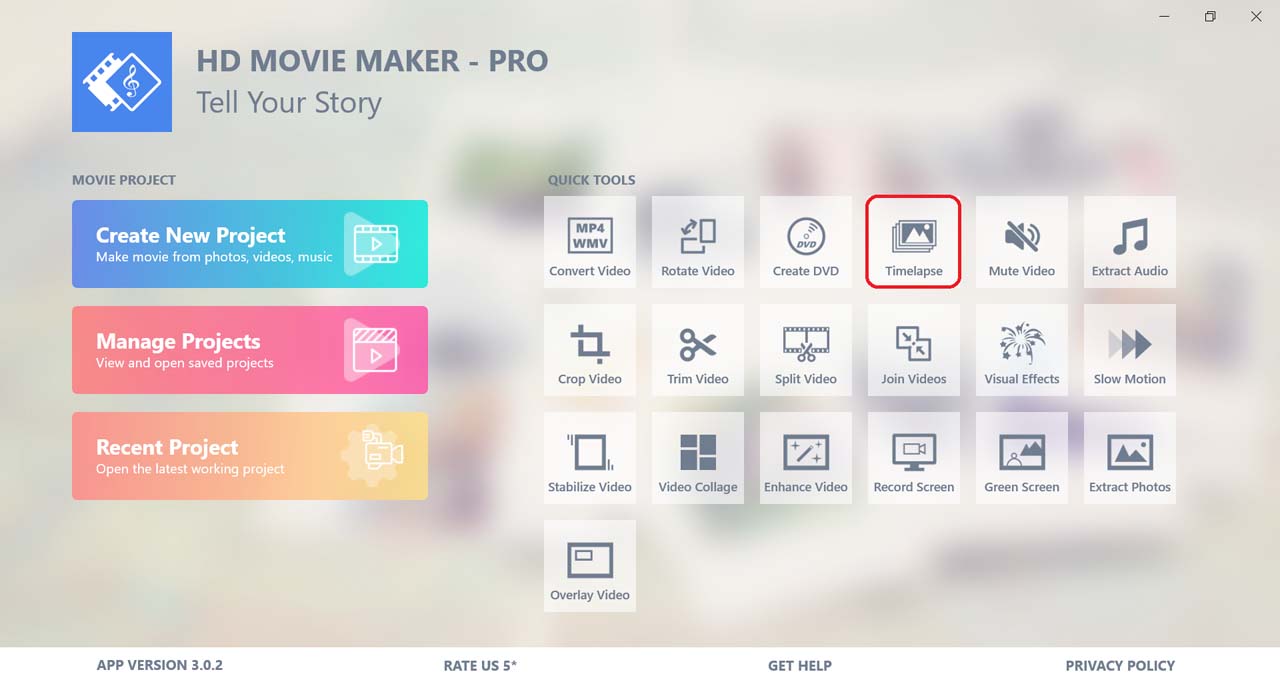
-
To add photos, click on Insert photos, then choose the photos you want to add.
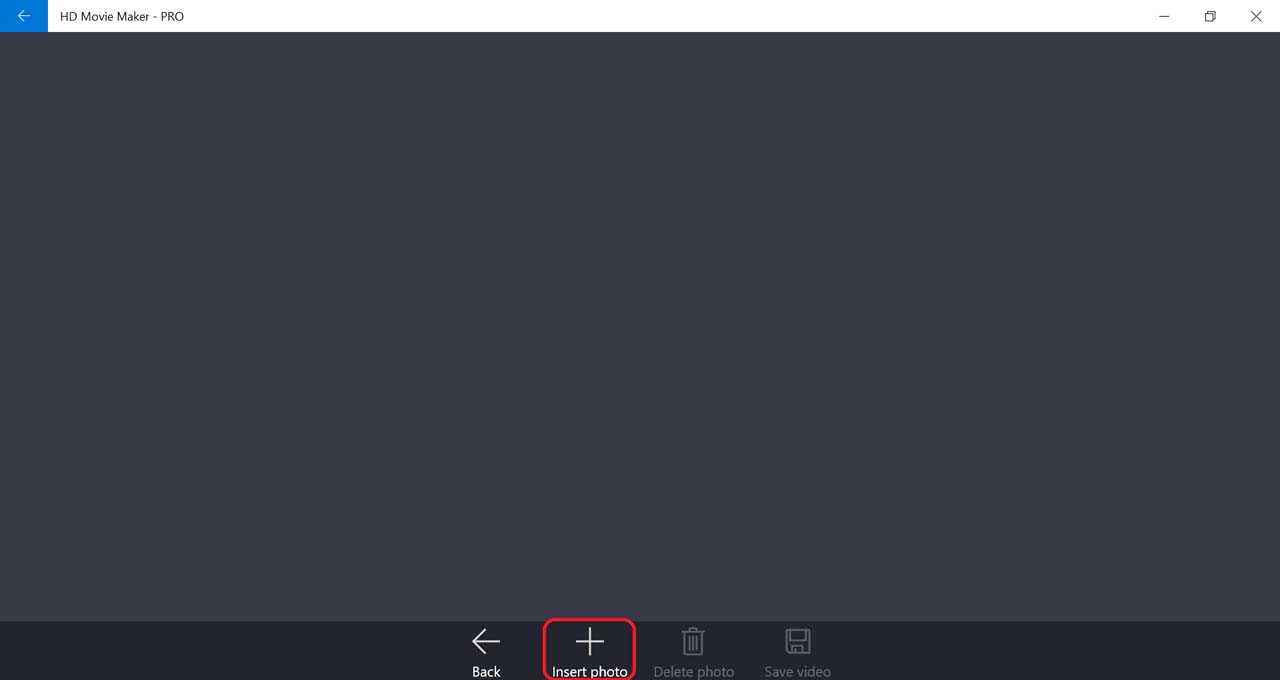
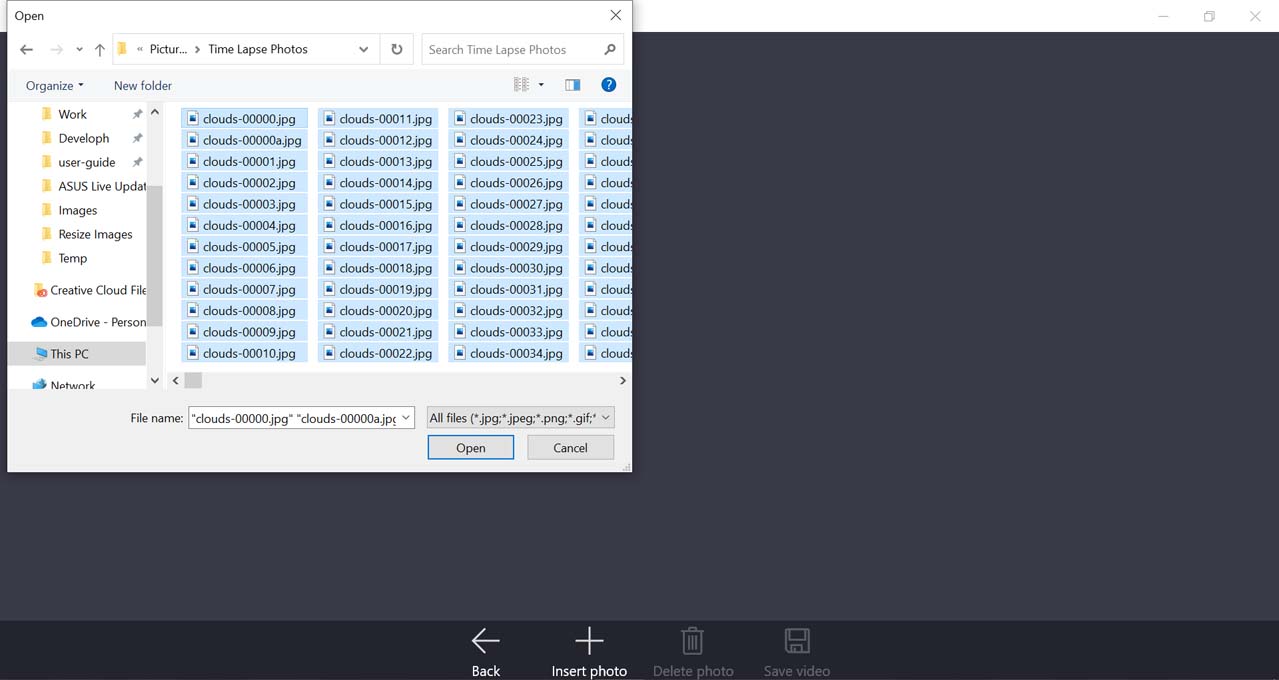
-
Drag and drop the photos thumbnail to rearrange them.

-
If you want to delete a photo, select that photo, then choose Delete photo.
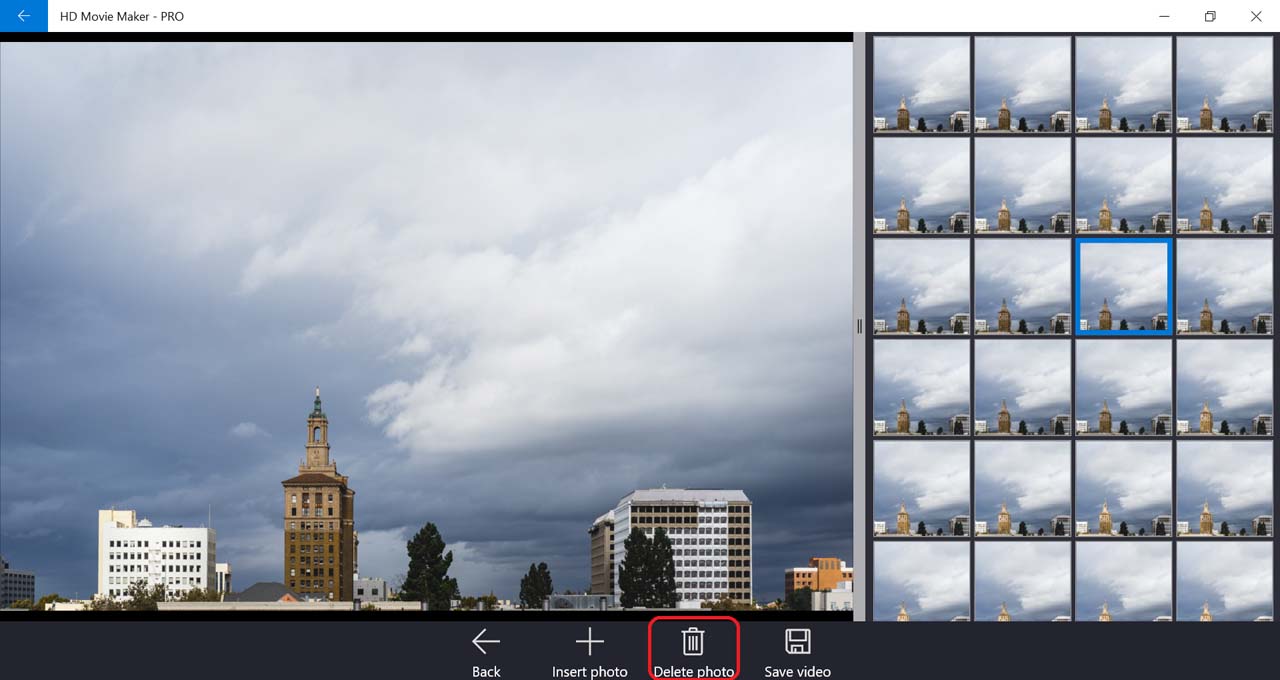
-
When you are done, select Save video.
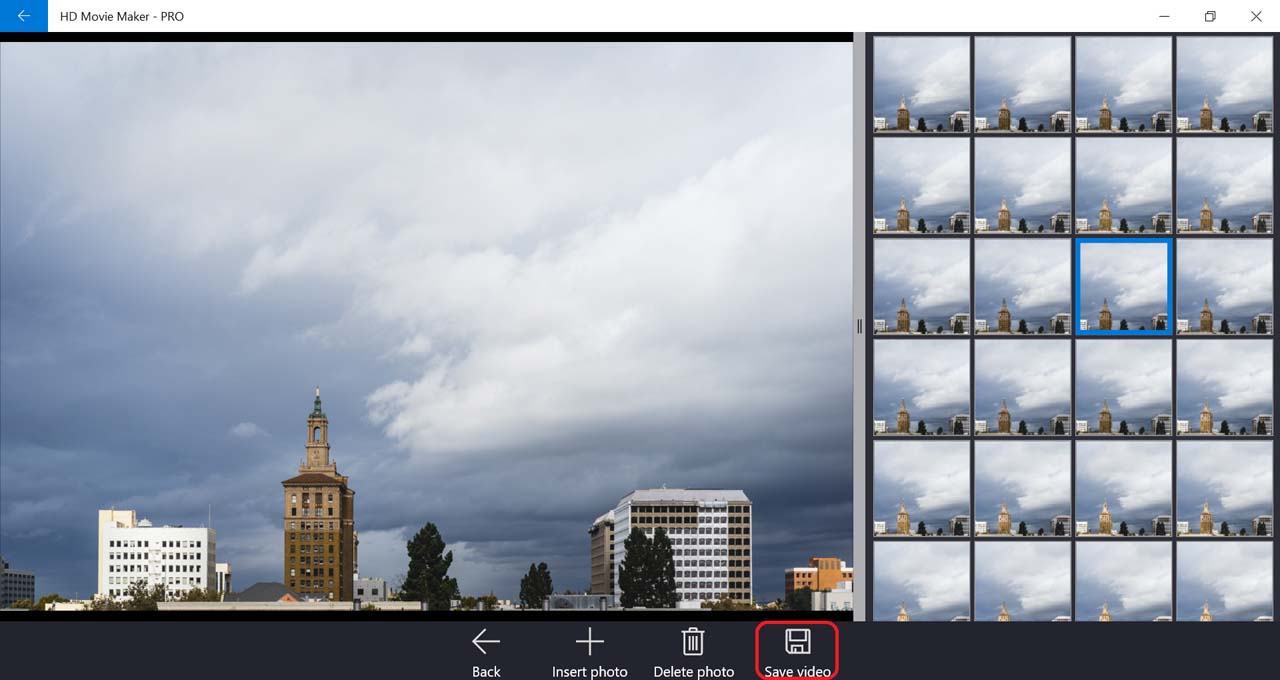
-
Select output movie settings, then press OK.
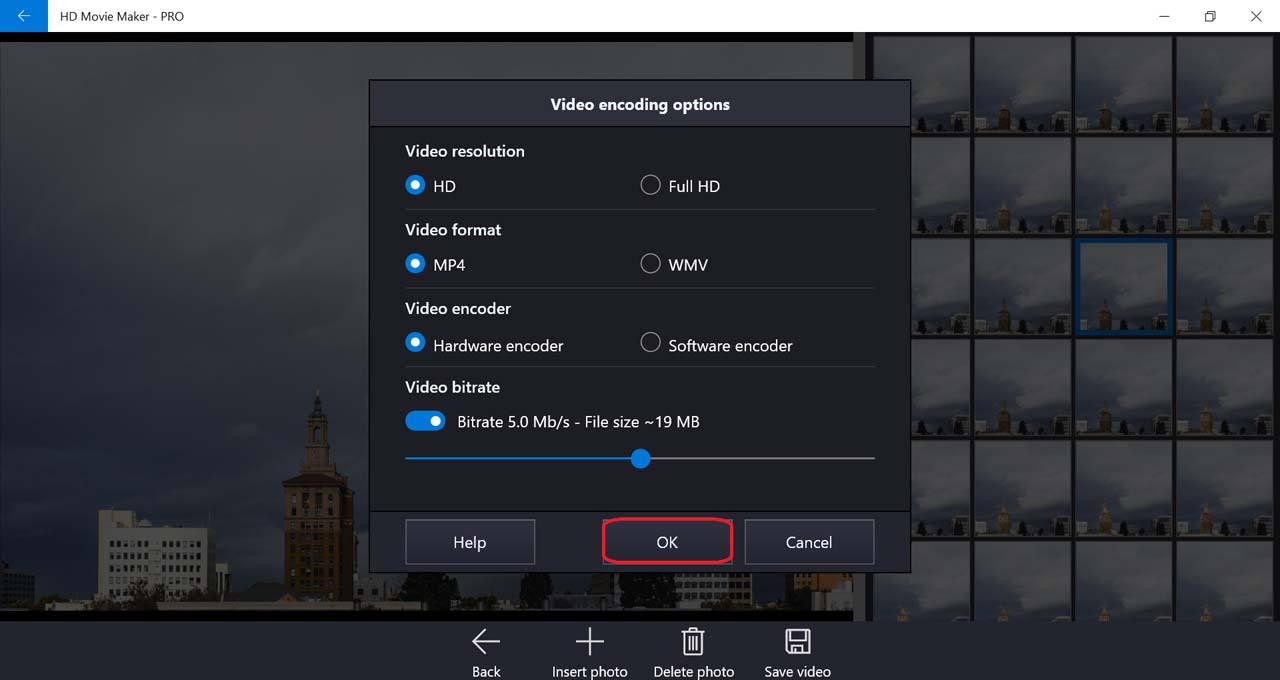
-
Next, choose the location for your output video file.
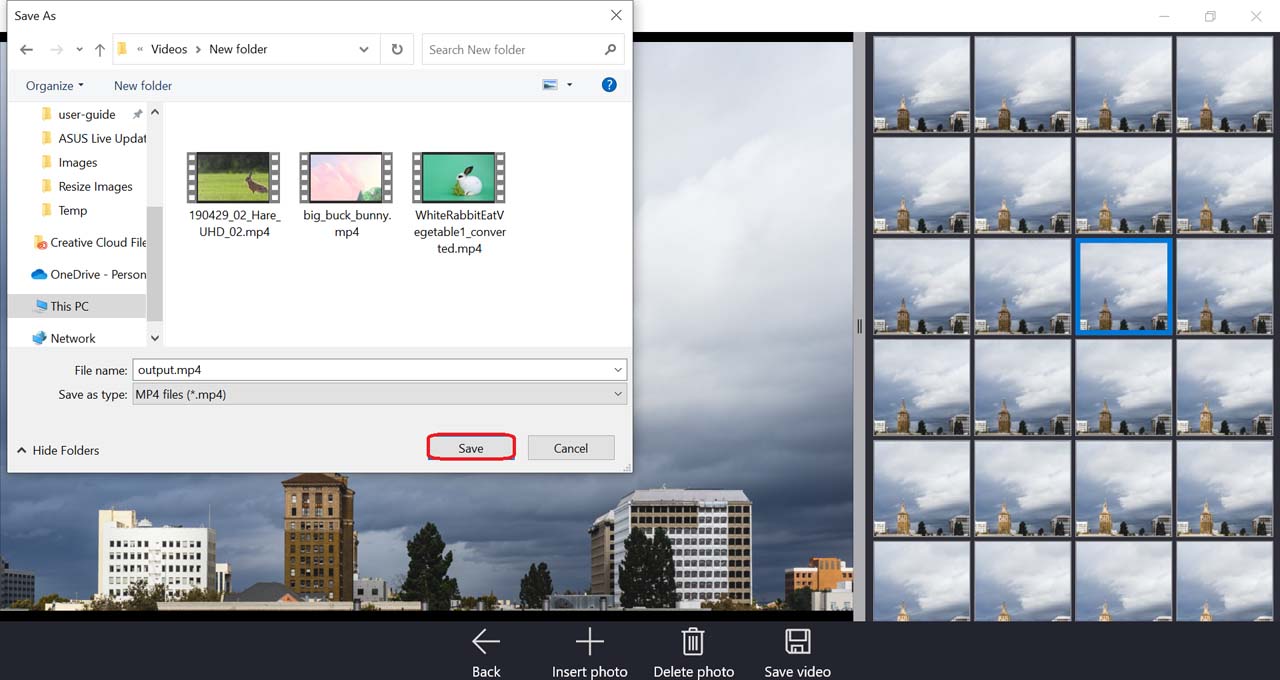
-
After HD Movie Maker finished processing, you can view the output video.
 Tutorials
Tutorials